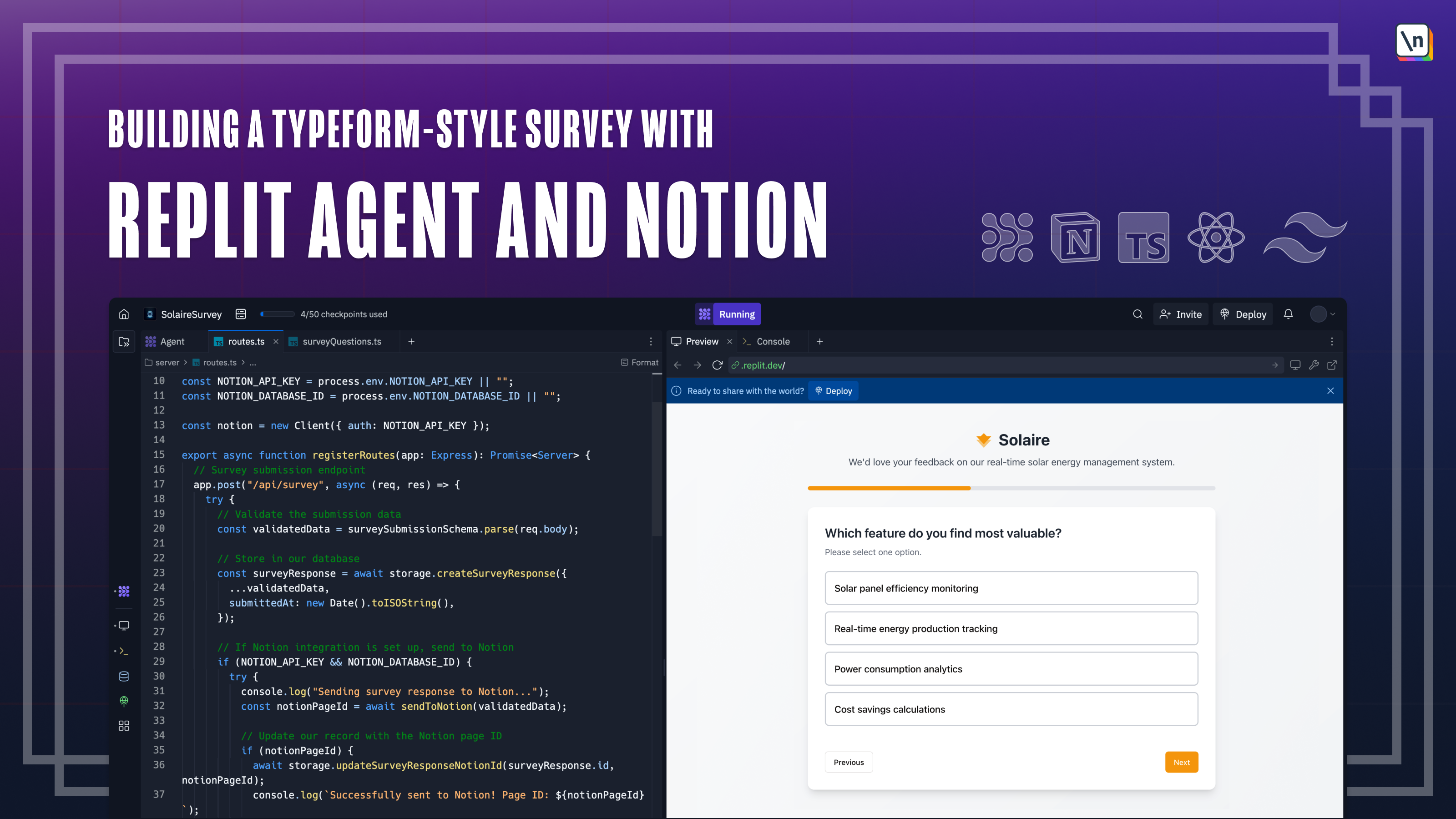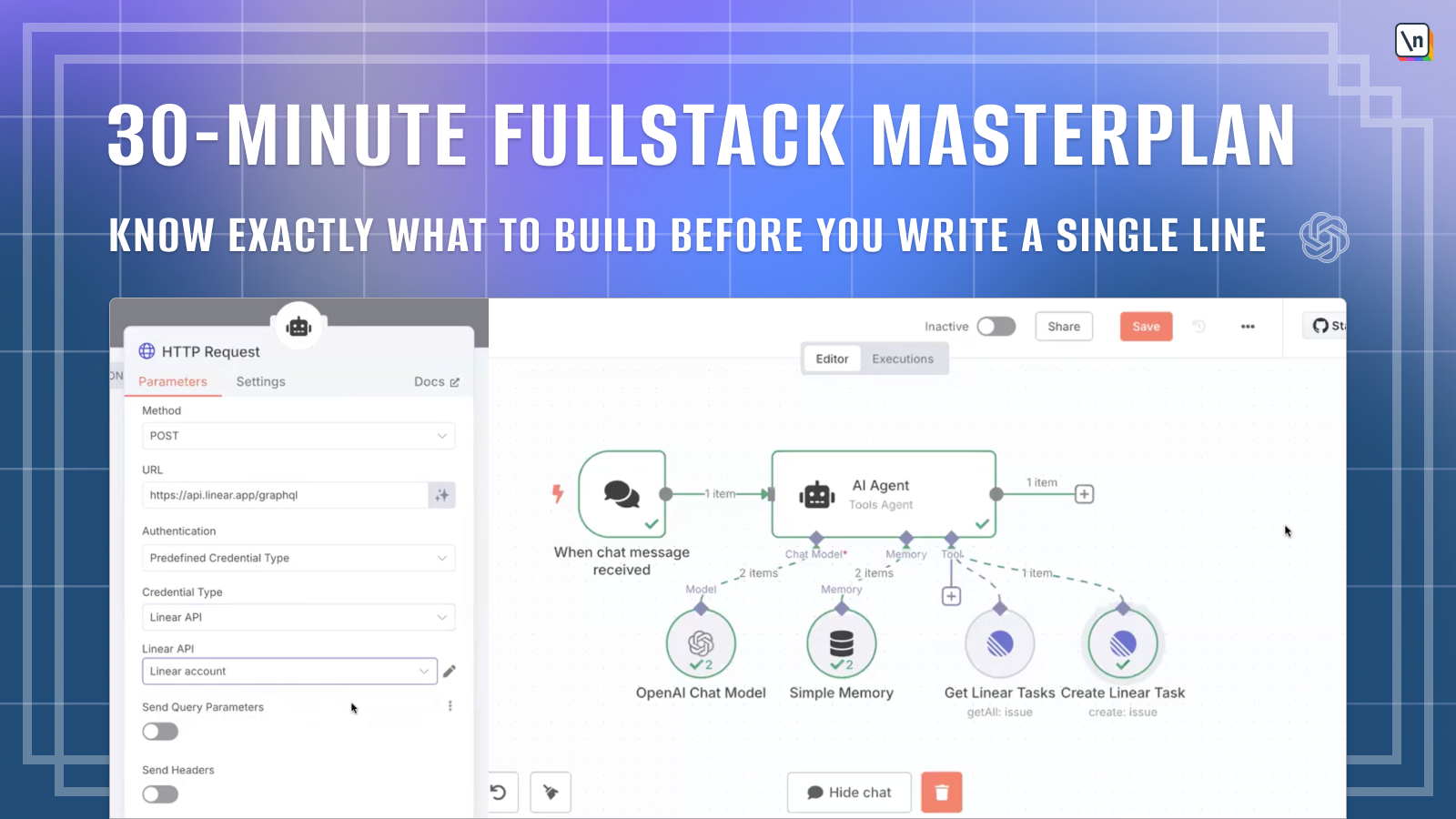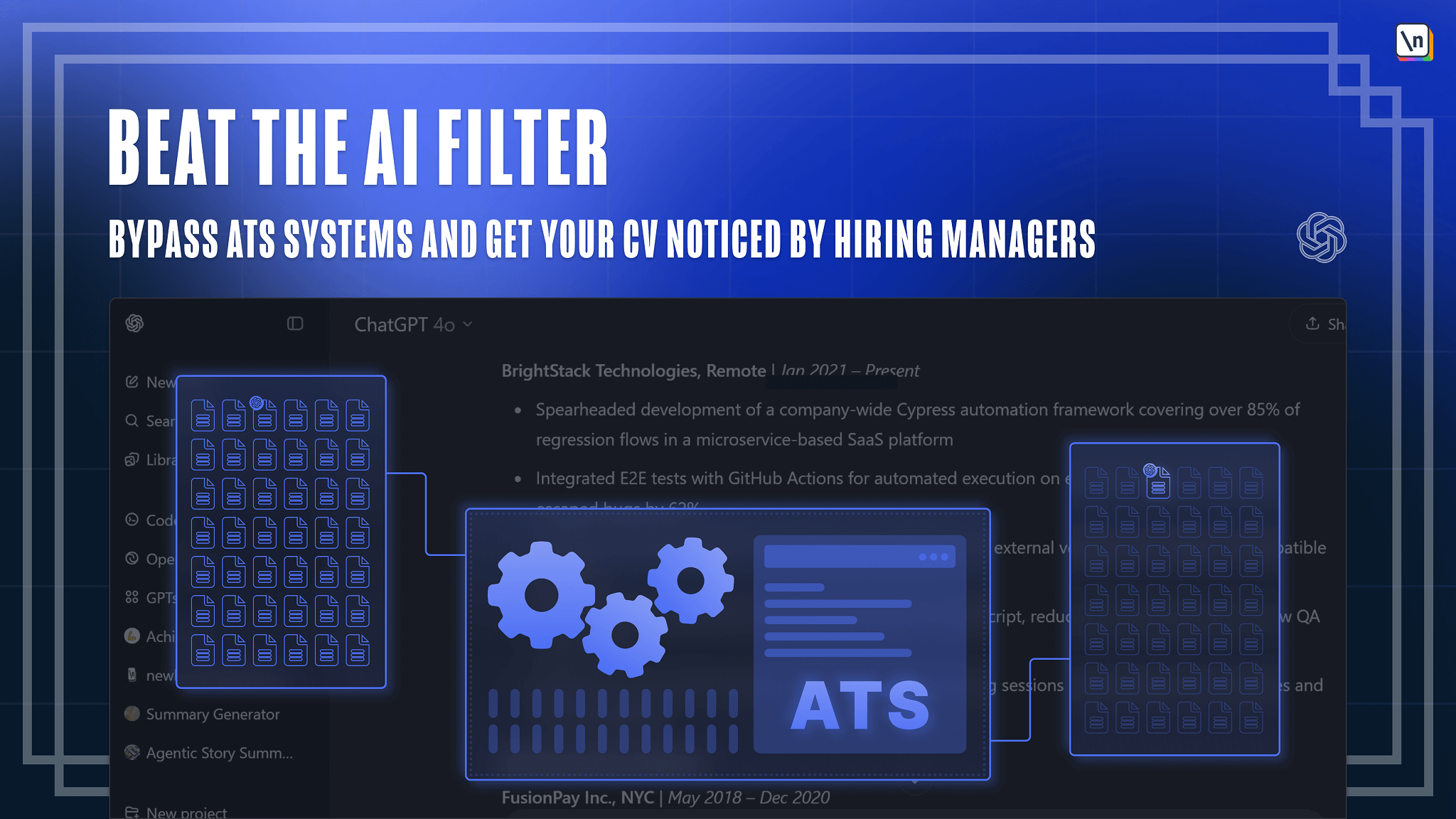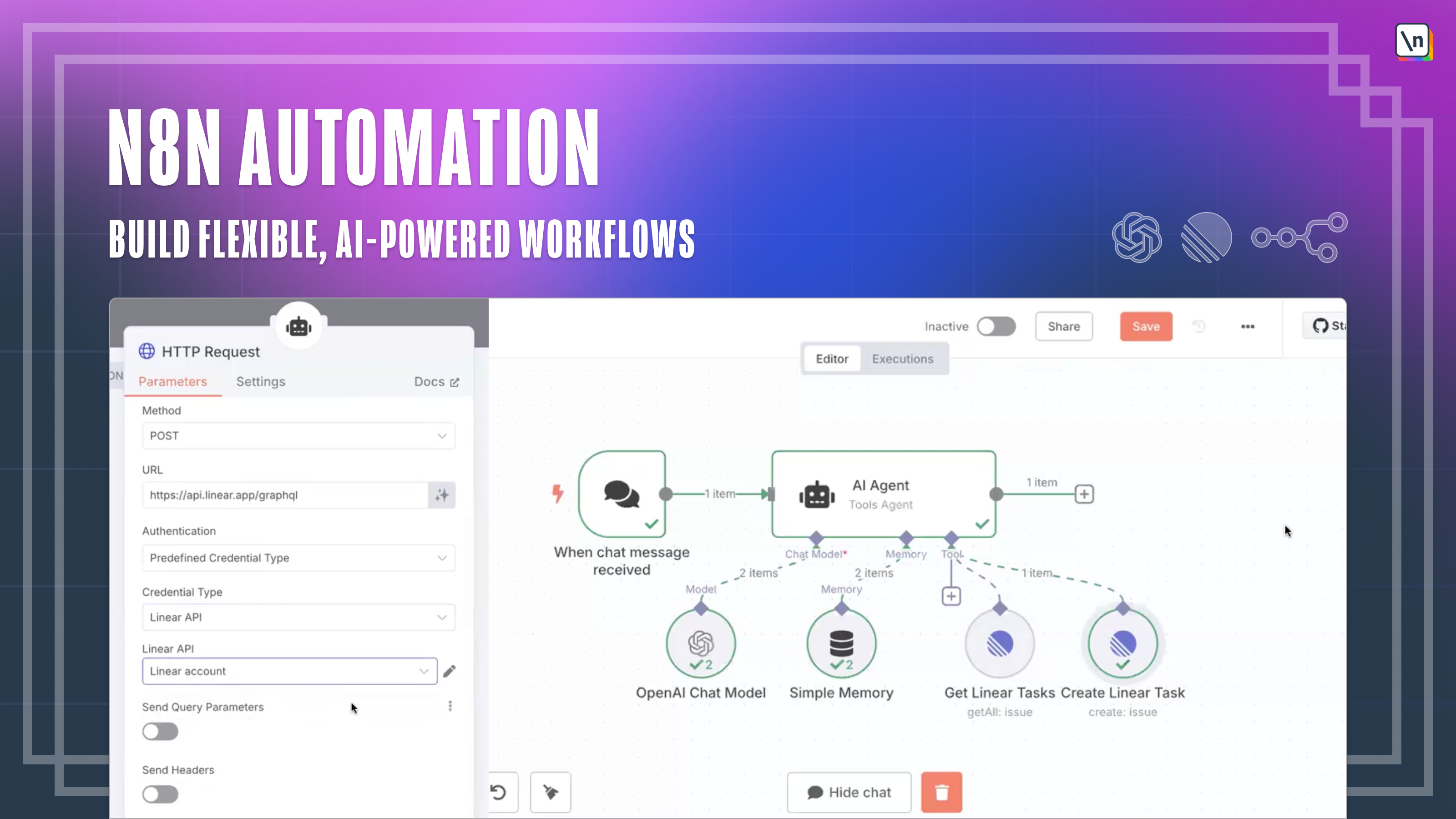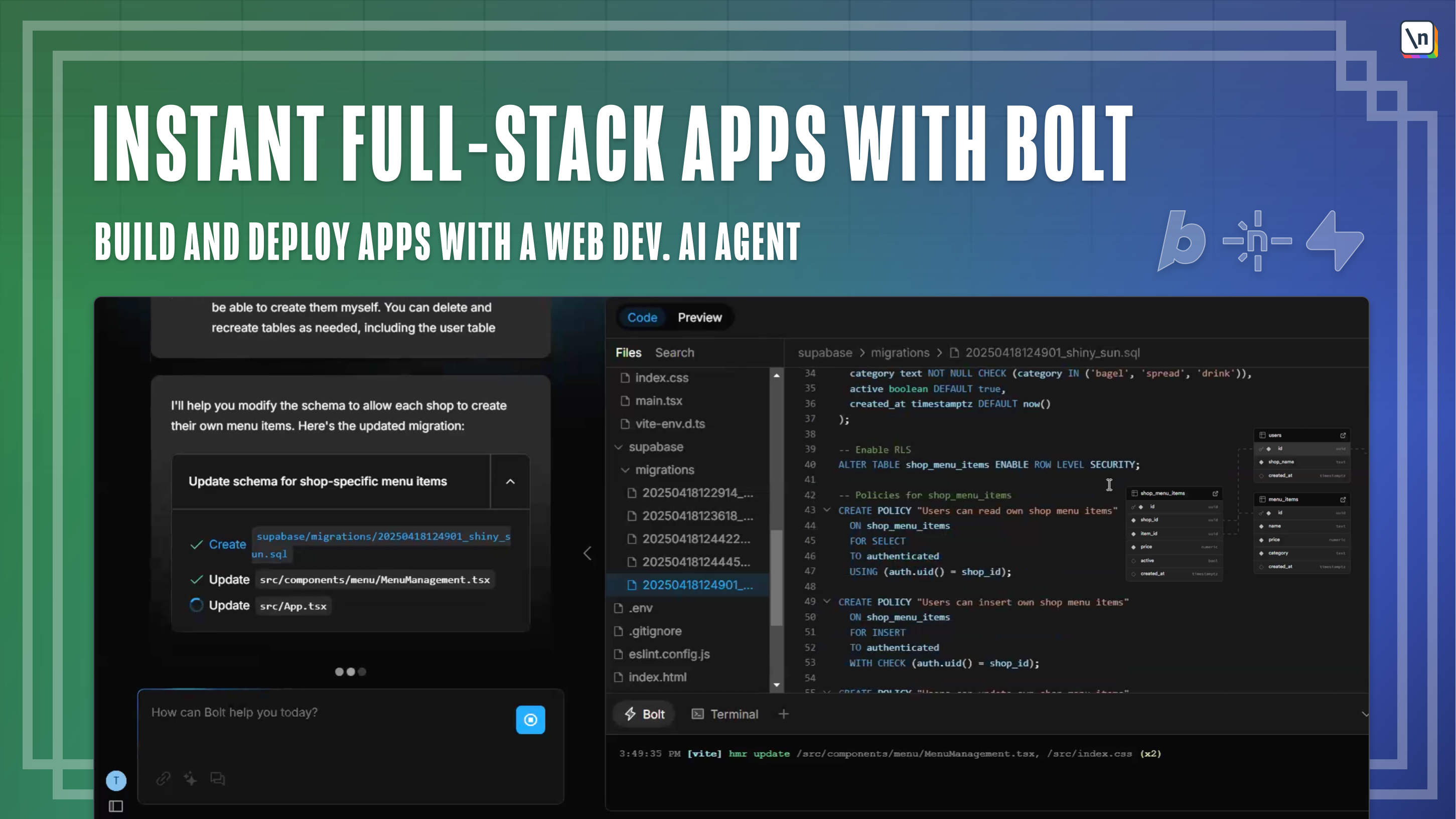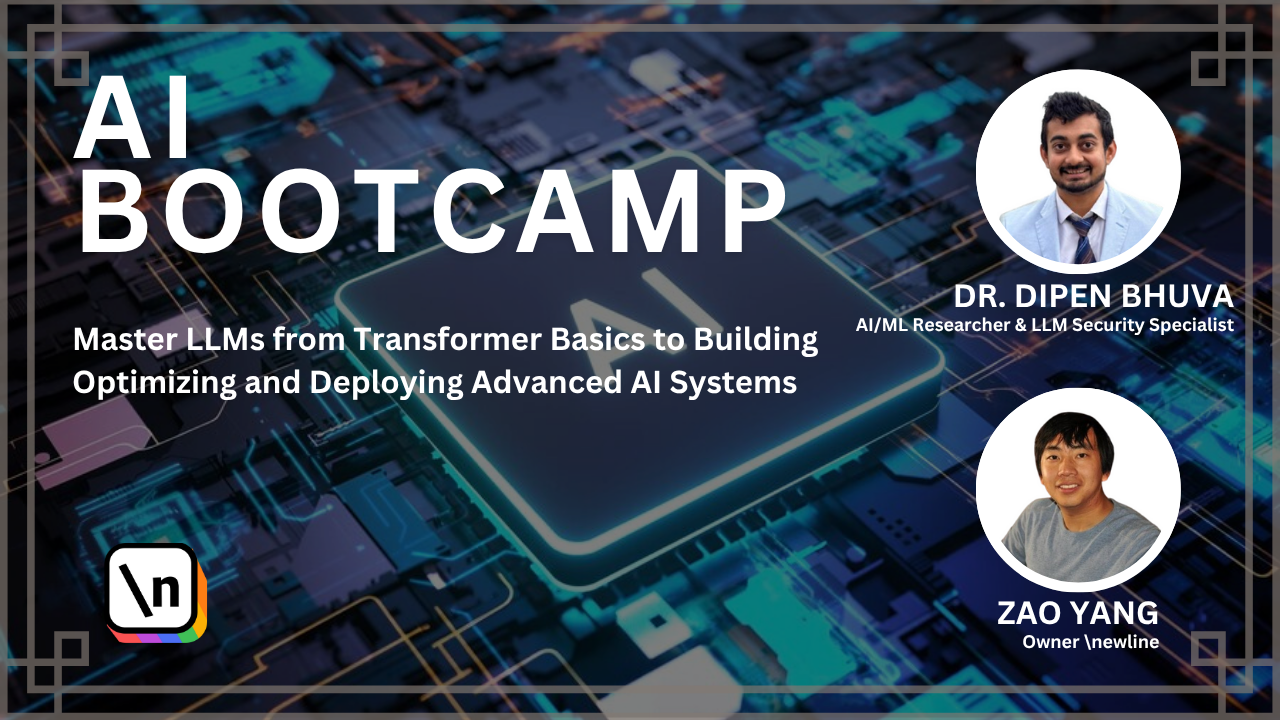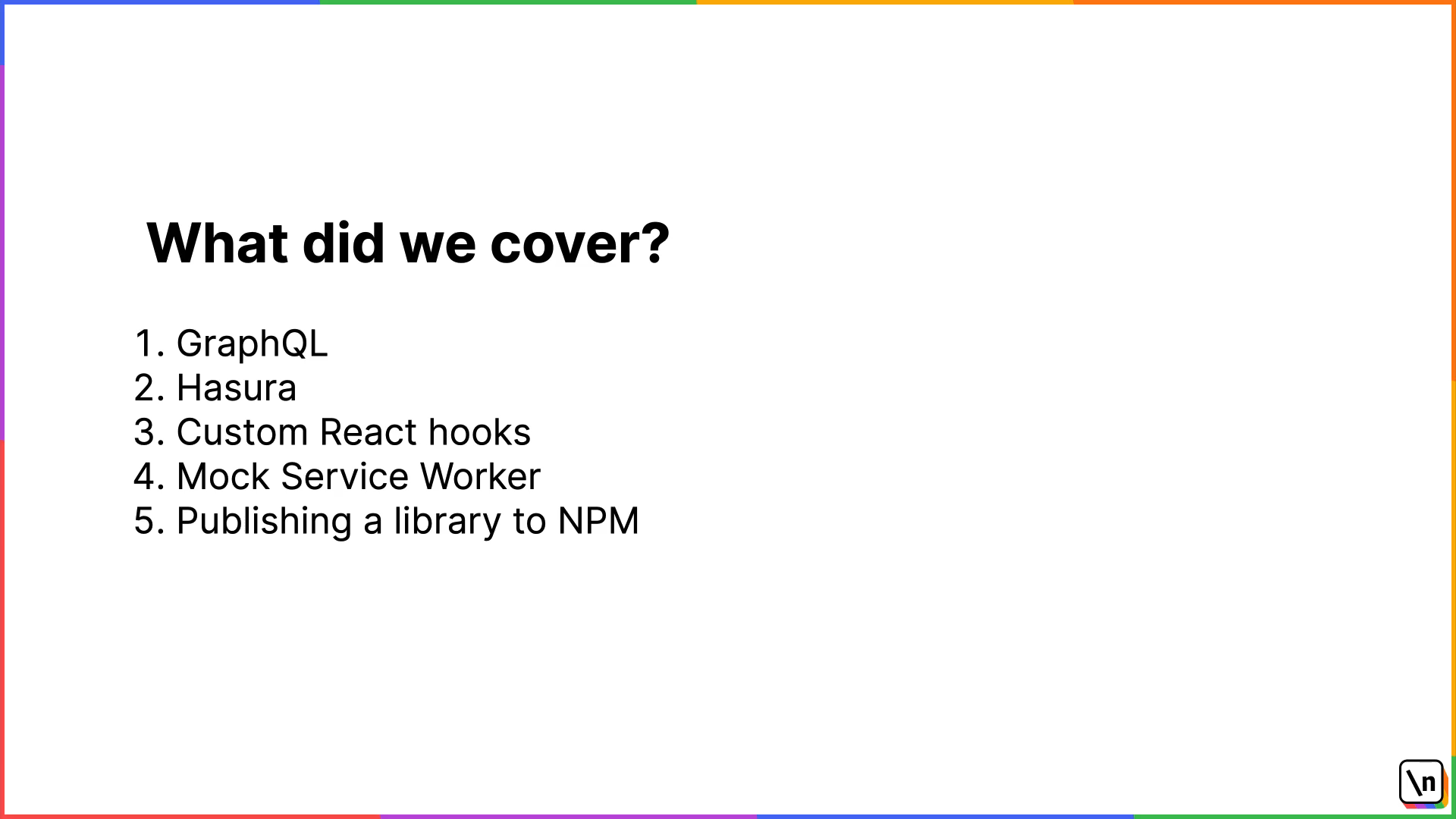Lessons
view all ⭢lesson
Template SlotsFullstack Web ComponentsBefore you can develop the CardComponent, you'll need to scaffold the component in Storybook.
lesson
Autonomous custom elementsFullstack Web ComponentsBy developing the CardComponent, you'll get hands on experience with autonomous custom elements.
lesson
SpecificationFullstack Web ComponentsIn Part 1, you'll code a form using several Web Components specifications.
lesson
SummaryFullstack Web ComponentsYou learned about how to create a separation of concerns between various custom elements in the same user experience flow.
lesson
Setting Up The Development EnvironmentFullstack Web ComponentsA guide for installing various technologies needed prior to coding the exercises in this book.
lesson
Conventions Used In The BookFullstack Web ComponentsWe'll introduce you to the mockups in Figma, the development environment used throughout the book, and other conventions used in this book.
lesson
Introduction to Web ComponentsFullstack Web ComponentsA brief introduction to the set of specifications called Web Components. We'll introduce you to concepts such as Shadow DOM, HTML templates, Custom Elements v1 and uncover typical use cases for developing Web Components.
lesson
SummaryThe newline Guide to Full Stack Comments with Hasura and ReactWe just completed the course! Let's see what's next and how you can use the new knowledge.
lesson
Arrays in MobX State TreeThe newline Guide to Building a React App with MobX State TreeWorking with arrays in MobX State Tree
lesson
MapsThe newline Guide to Building a React App with MobX State TreeWorking with maps in MobX State Tree
lesson
Optimistic UpdatesThe newline Guide to Building a React App with MobX State TreeOptimistic updates in MobX State Tree
lesson
OverviewThe newline Guide to Building a React App with MobX State TreeWorking with arrays in MobX State Tree