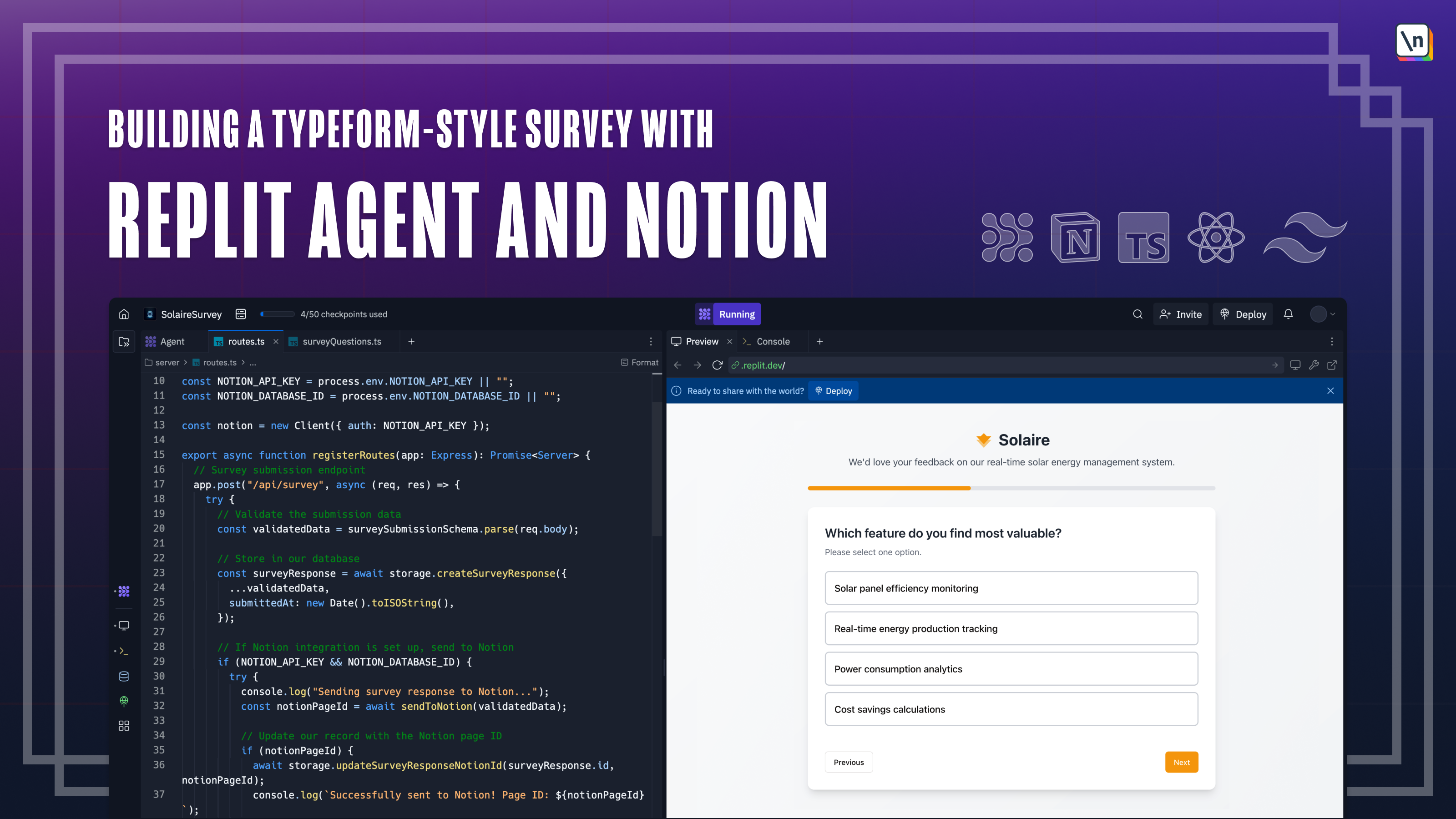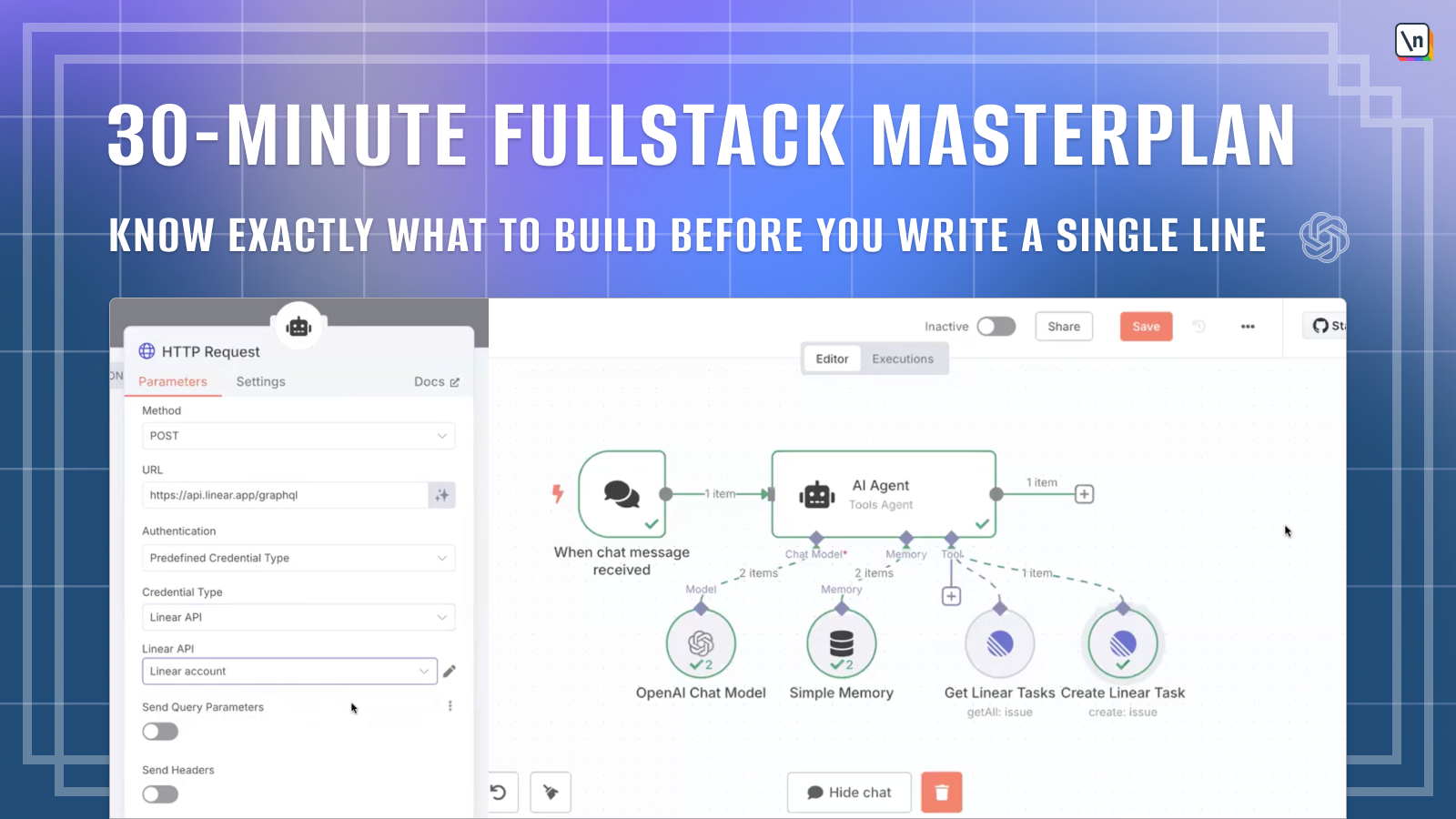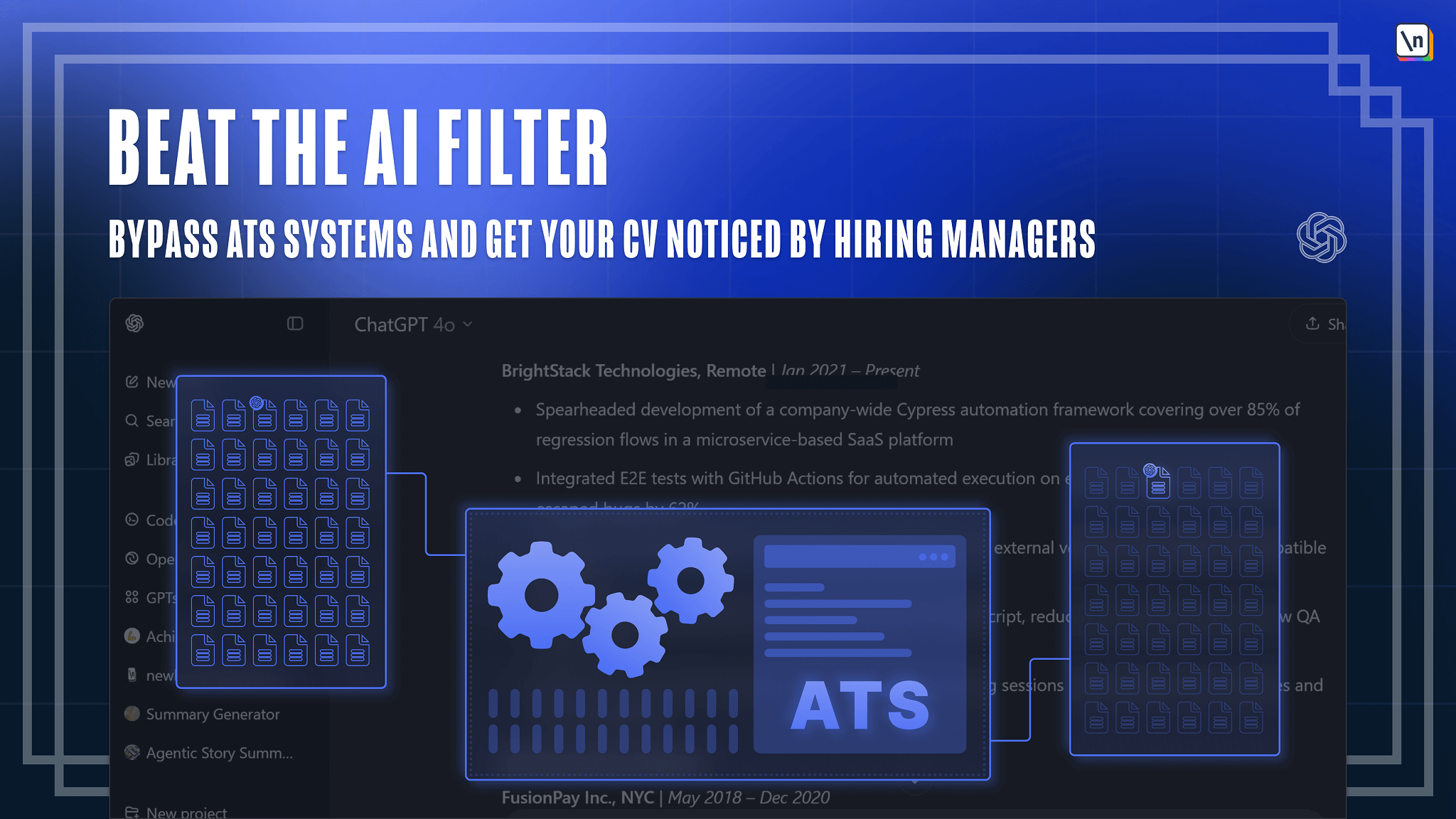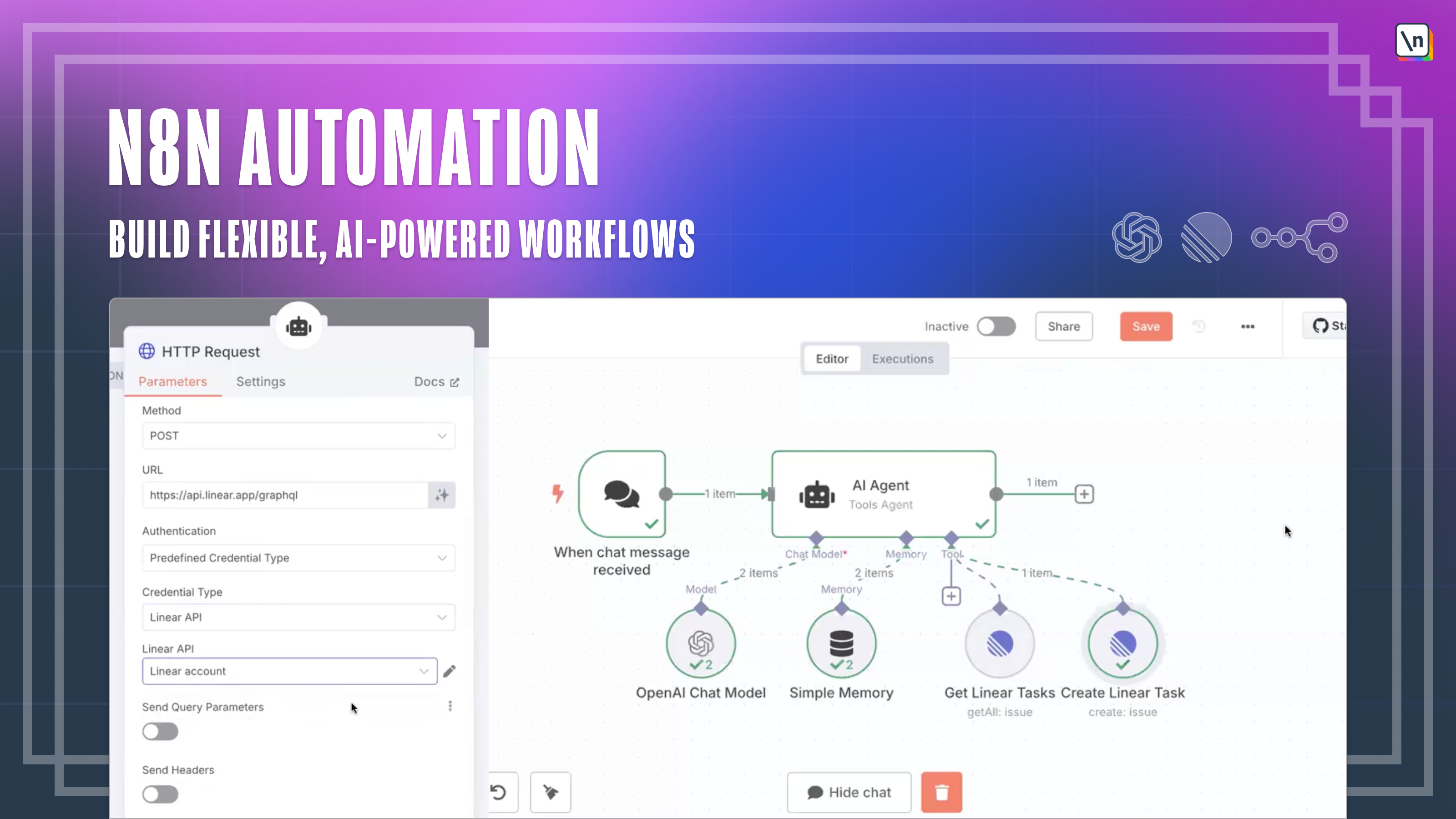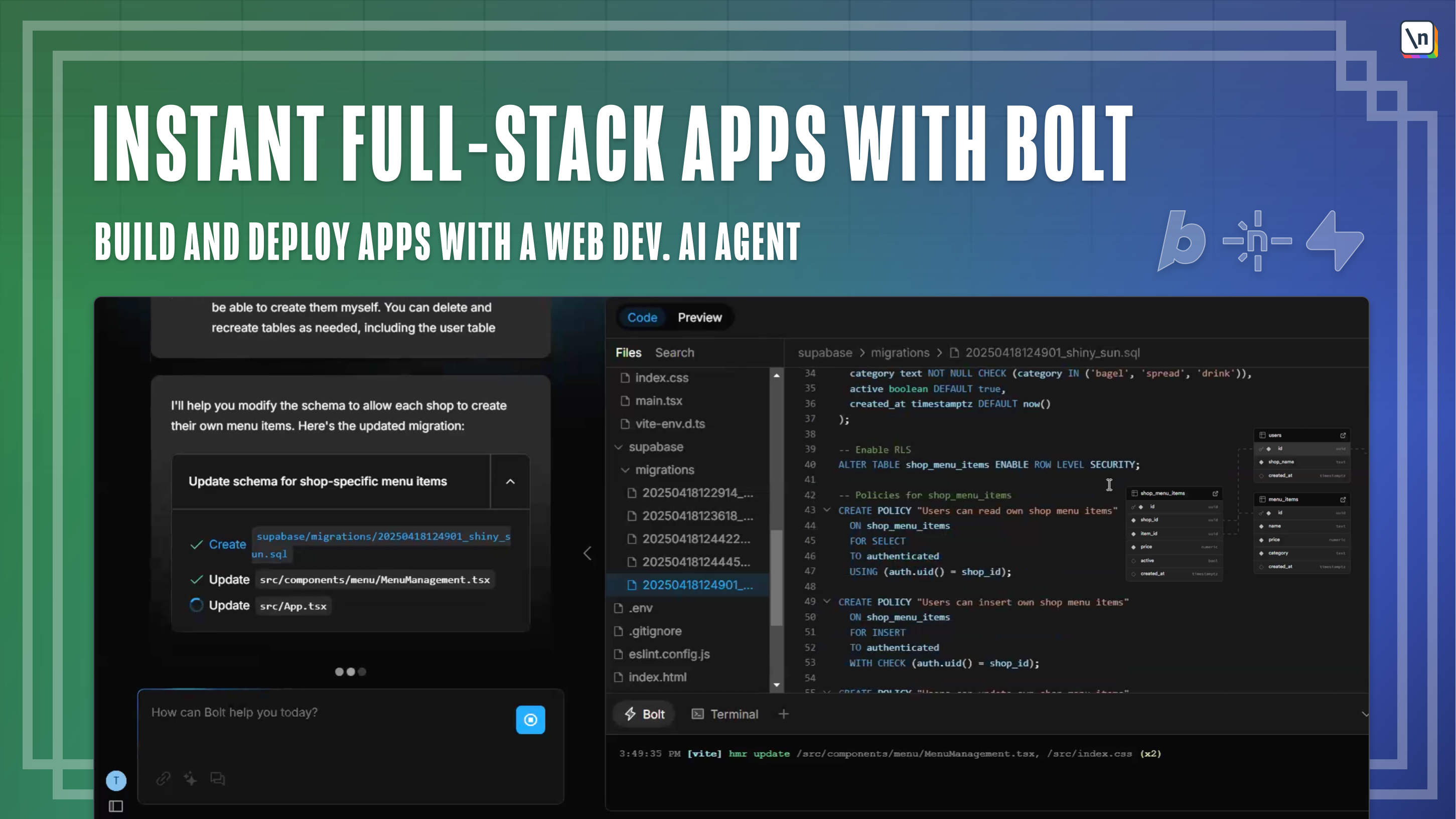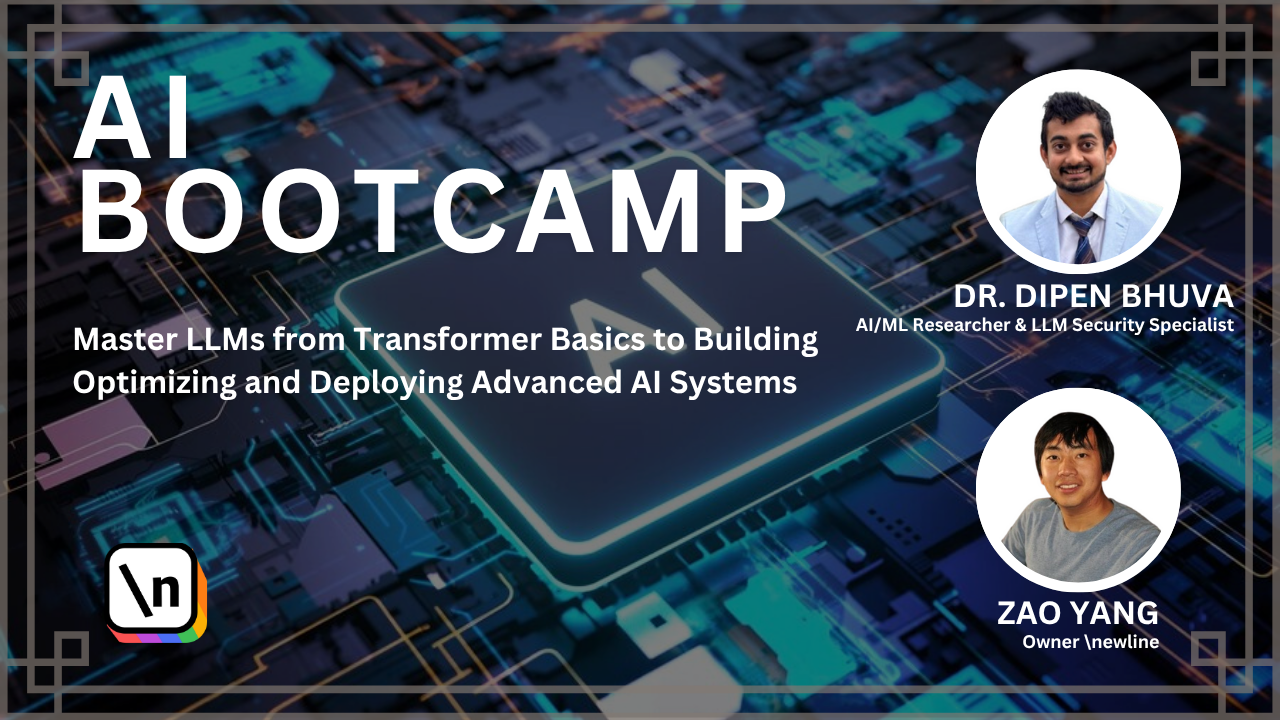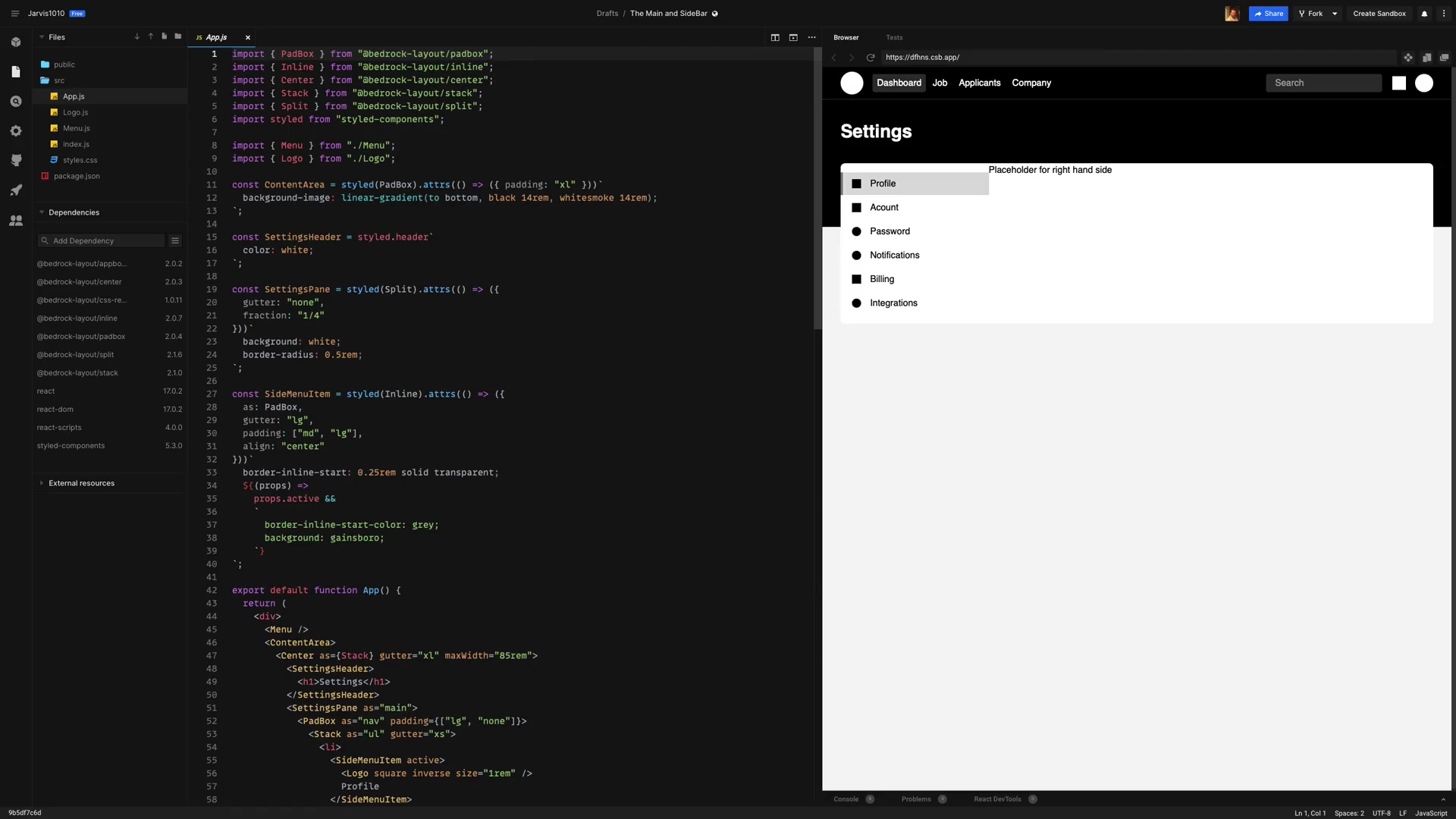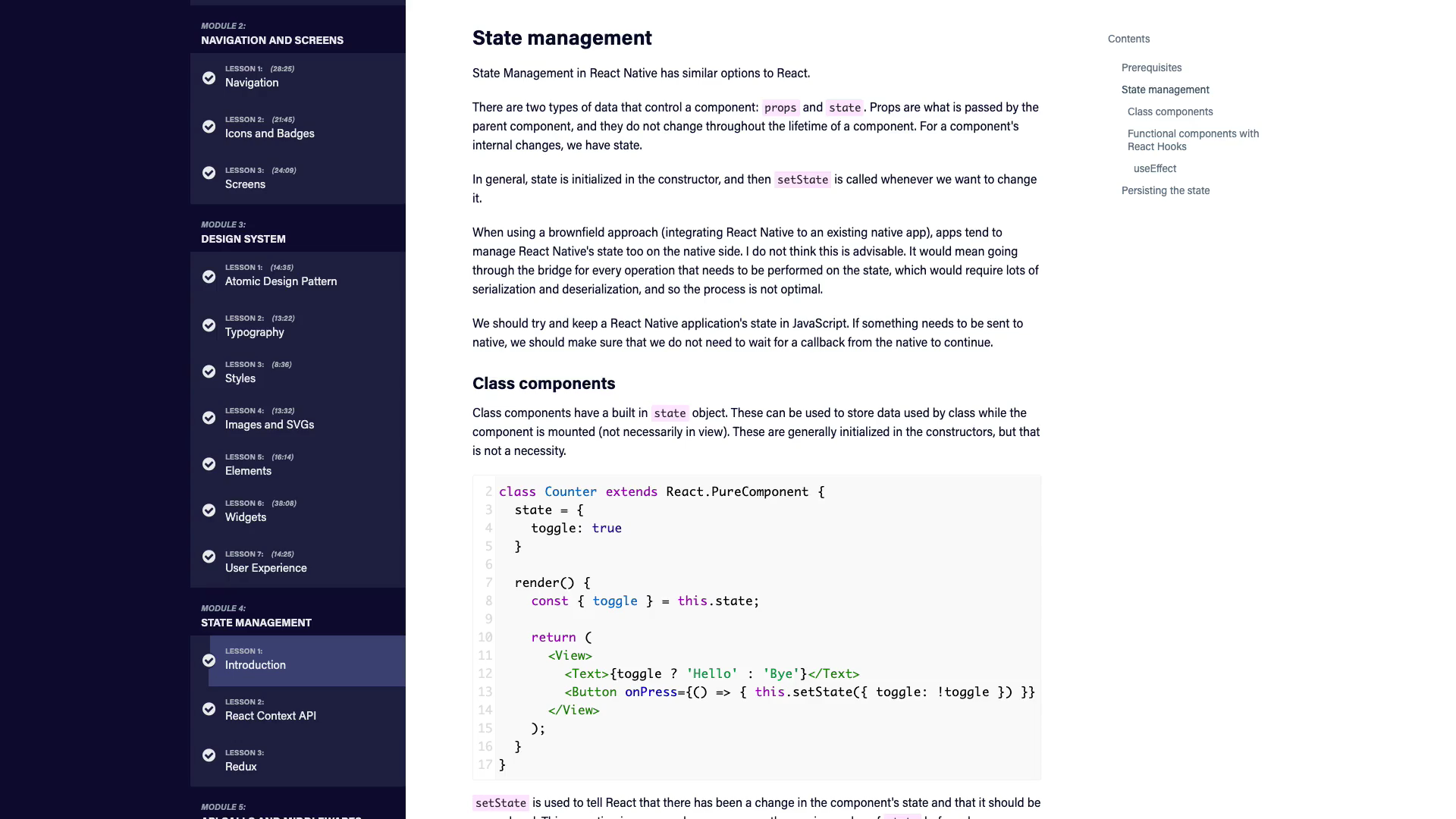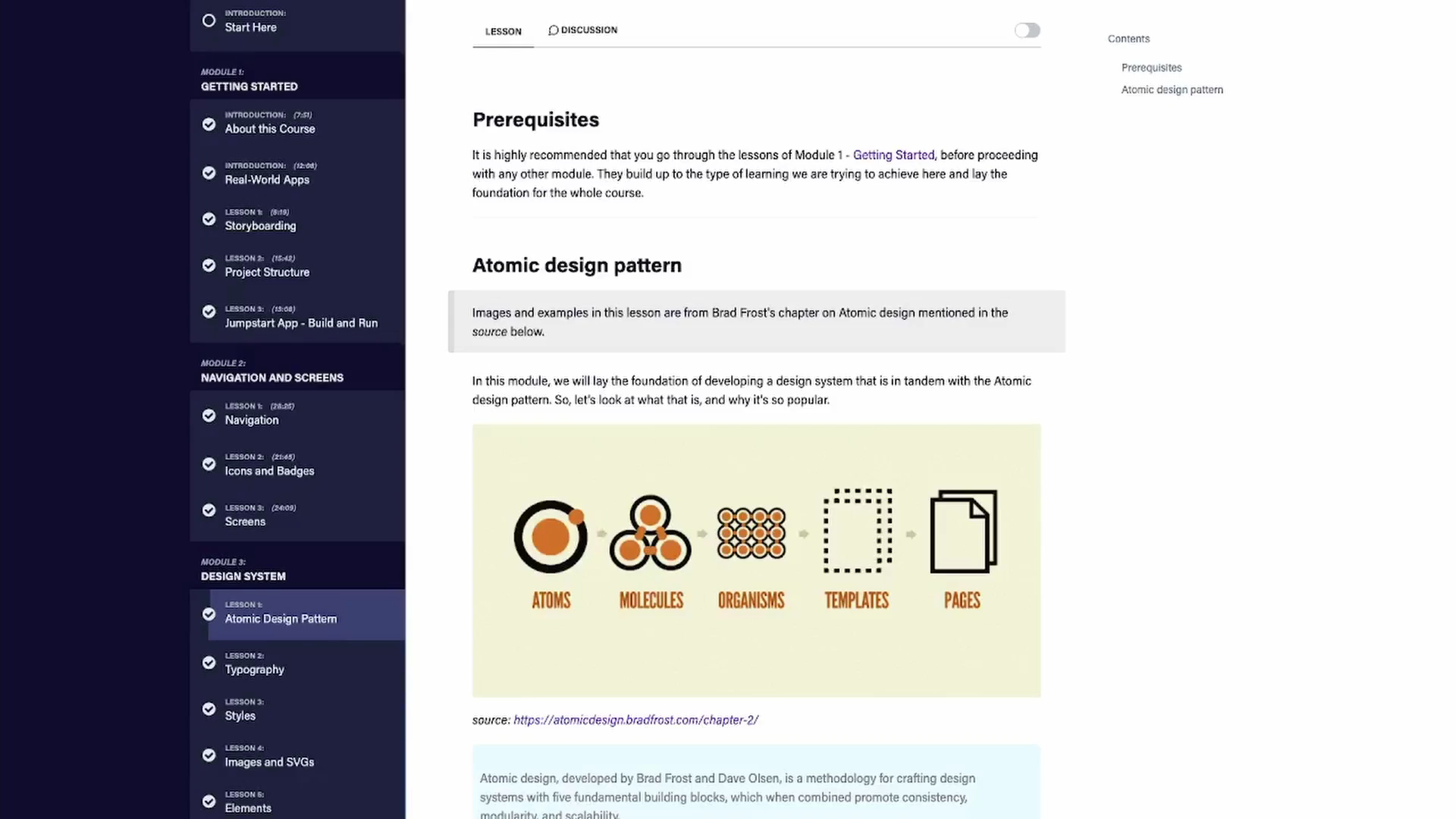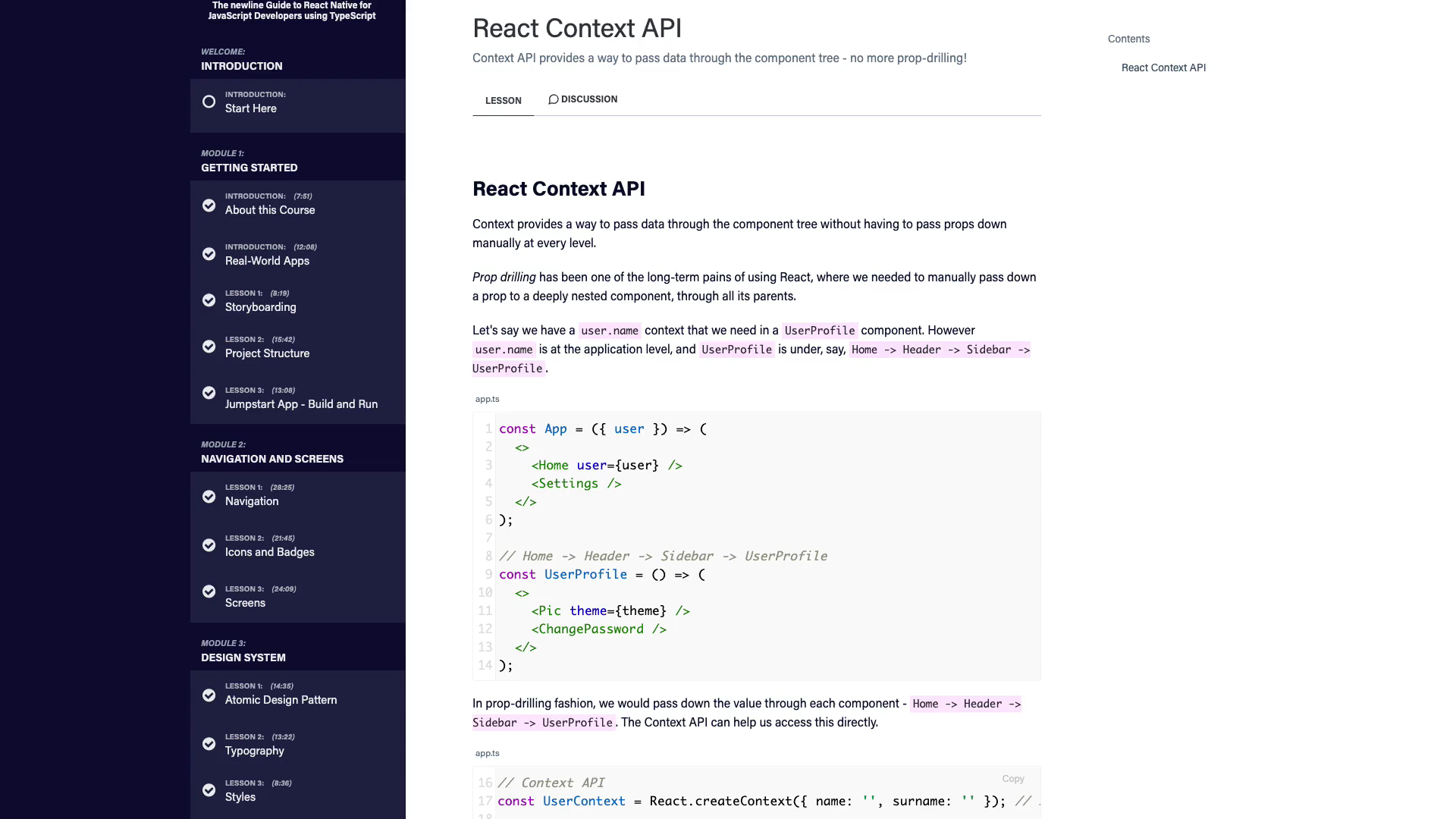Lessons
view all ⭢lesson
Intro to Debugging React Native With iOS and Android DevToolsThe newline Guide to React Native for JavaScript Developers using TypeScriptHow to debug a React Native app and a look at a working combination of tools and techniques. Remote Debugger, DevTools and error boundaries.
lesson
Course Wrap Up - Creating React Libraries from ScratchCreating React Libraries from ScratchWhat we learned in Creating React Libraries from Scratch.
lesson
Using React Native Debugger to Optimize an AppThe newline Guide to React Native for JavaScript Developers using TypeScriptReact Native Debugger and Flipper; the evolution of debugging options at React Native.
lesson
How to Build a Privacy Page with Toggle Buttons in ReactComposing Layouts in ReactIn this lesson, we will be finishing the Settings page by completing the privacy pane.
lesson
How to Build a Profile Settings Page in ReactComposing Layouts in ReactIn this lesson, we will be focusing on the profile pane.
lesson
React Native Cheat SheetThe newline Guide to React Native for JavaScript Developers using TypeScriptSome common references and special components supported by React Native, Android back handler, and a bit of know-how!
lesson
Use List Virtualization to Optimize React Native RenderingThe newline Guide to React Native for JavaScript Developers using TypeScriptDoes your app have lot of images or tabs? Thousands of items or an endless scroll? Let's look at how to handle it best in React Native.
lesson
How to Improve JavaScript Performance and Boost Frame RatesThe newline Guide to React Native for JavaScript Developers using TypeScriptHow JavaScript works. Learn best practices, find the node that is taking time to render, improve FPS performance, learn when to do image caching and find out about Hermes.
lesson
How State Management Works in React Native vs ReactThe newline Guide to React Native for JavaScript Developers using TypeScriptState Management in React Native has similar options to React.
lesson
How to Prevent Bad Git Commits with Lint-stagedCreating React Libraries from ScratchGit hooks to prevent bad commits.
lesson
Intro to Atomic Design Patterns [with examples]The newline Guide to React Native for JavaScript Developers using TypeScriptAtomic design is a mental model of how the UI should be built and laid out. It is at the core of how we are going to build our apps.
lesson
Using React Context API to Pass Data to React ComponentsThe newline Guide to React Native for JavaScript Developers using TypeScriptContext API provides a way to pass data through the component tree - no more prop-drilling!