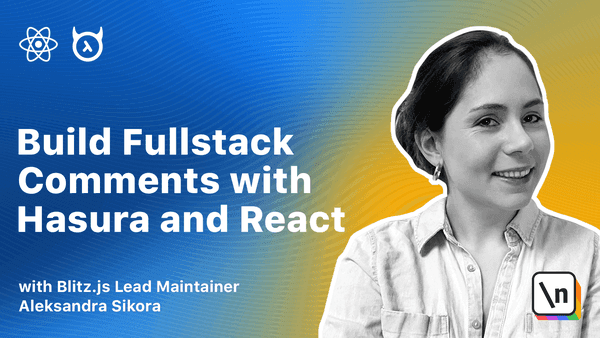This video is available to students only
Sample blog introduction
We'll get to know a sample blog application that we'll be adding a comments section to. We'll also go over the setup and explain the directory structure.
This page is a preview of The newline Guide to Full Stack Comments with Hasura and React