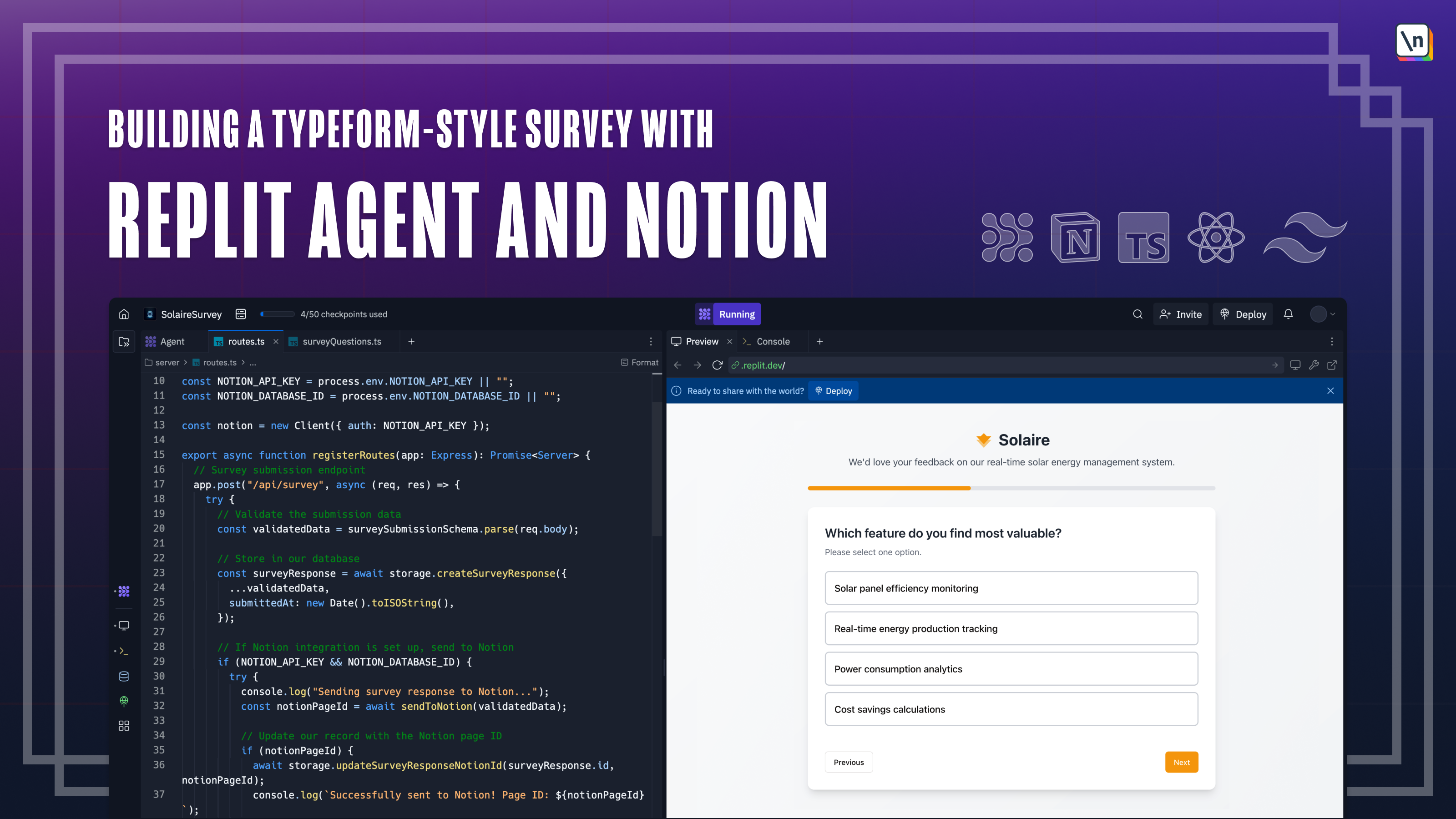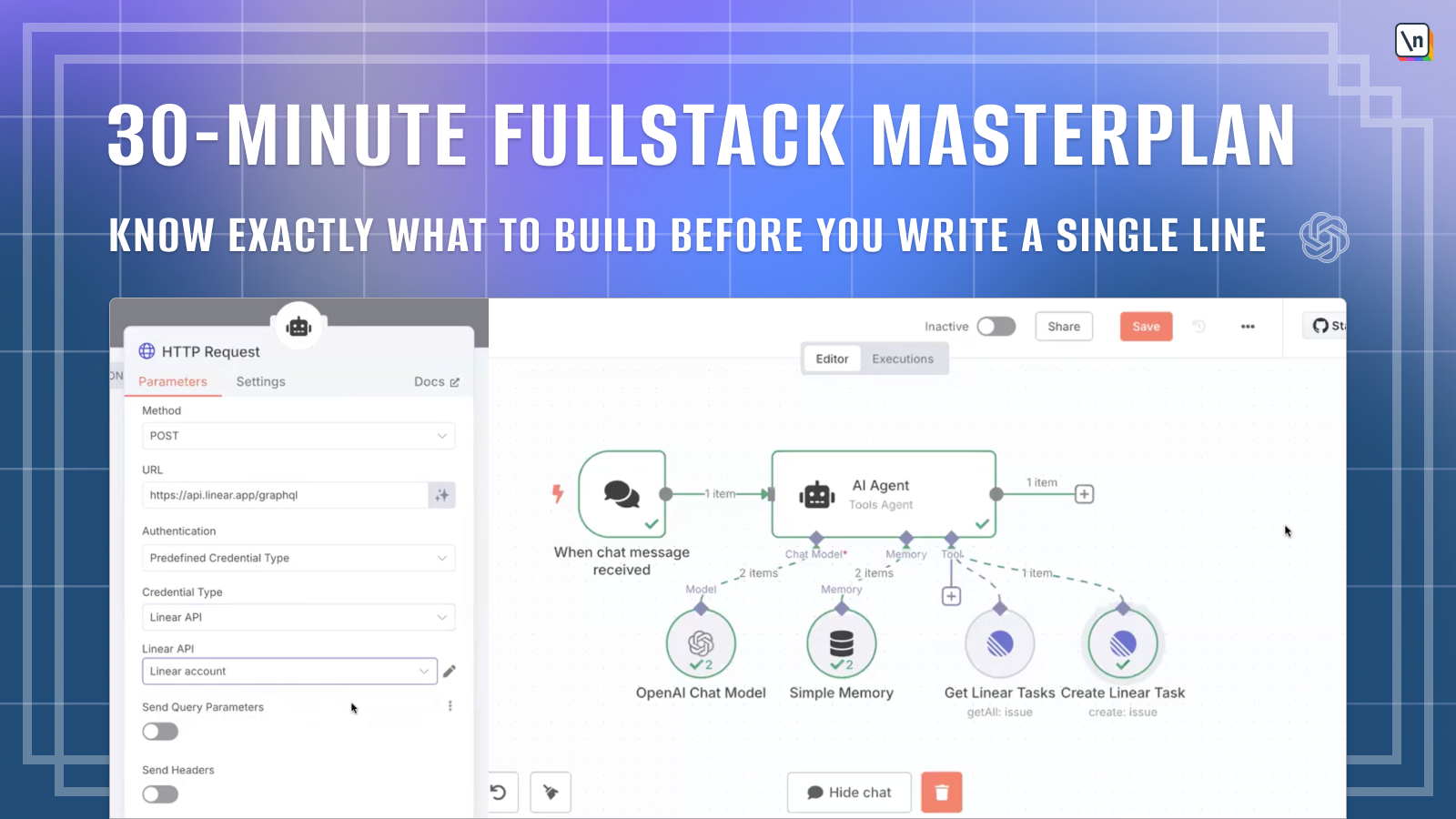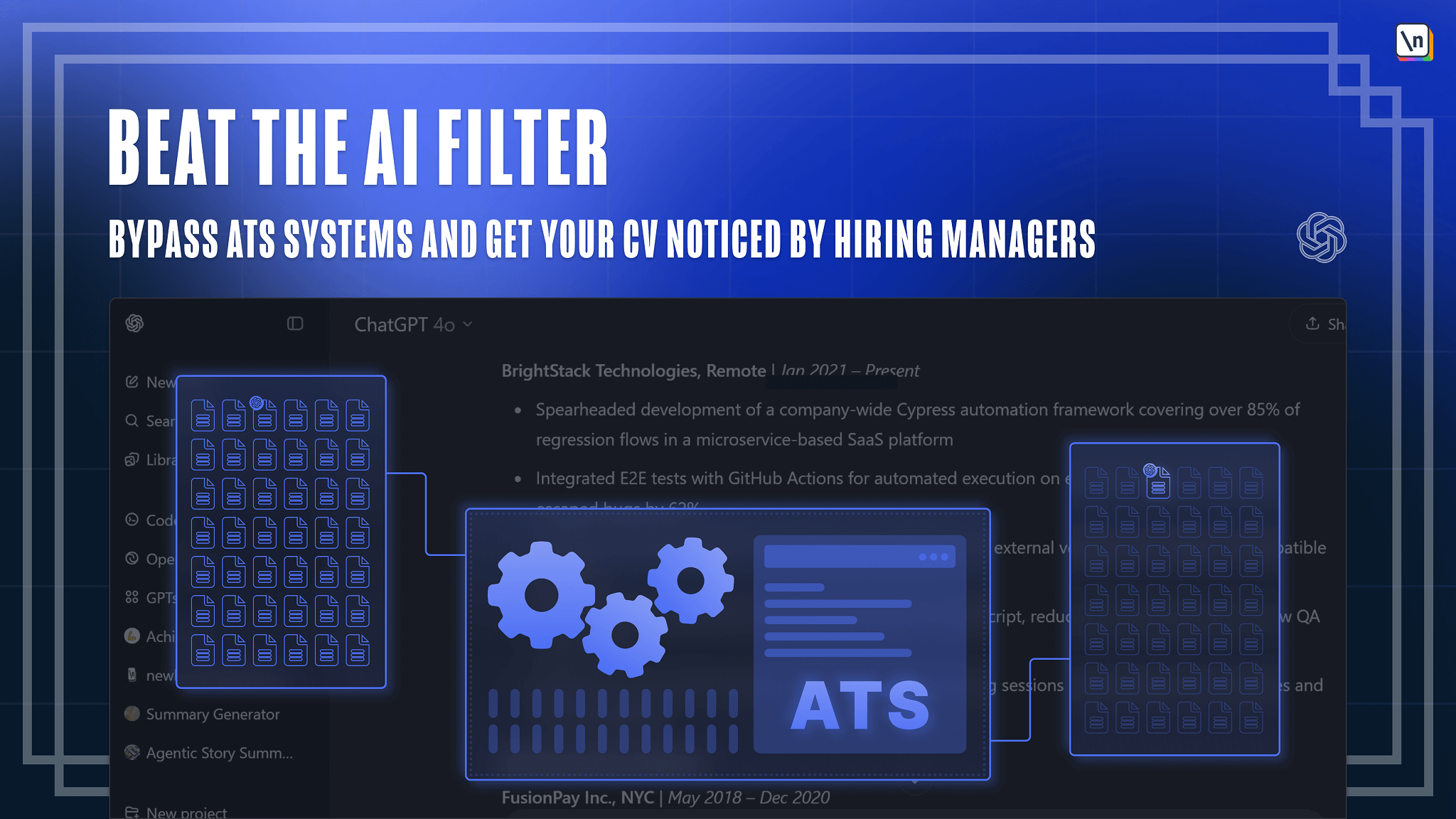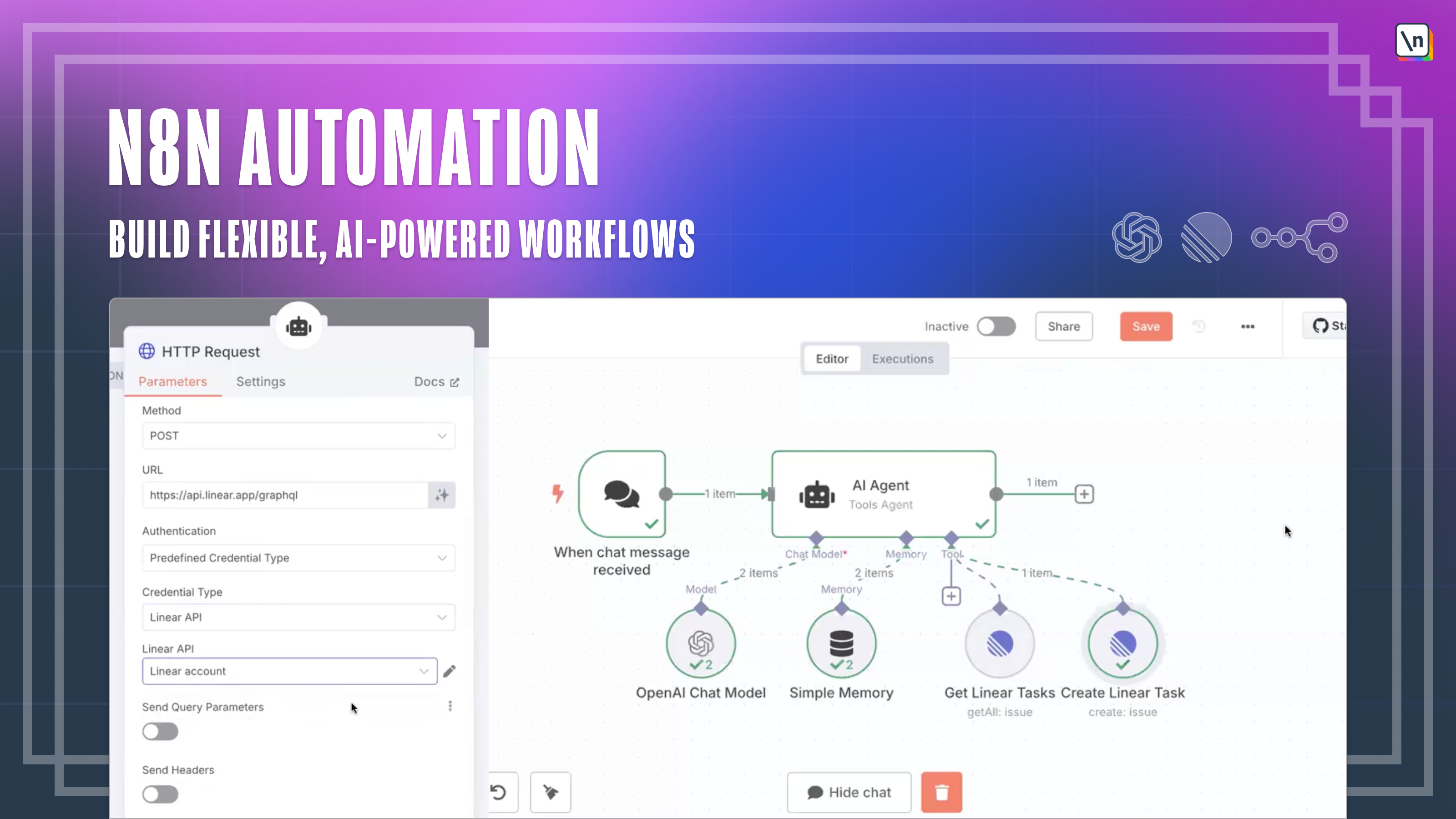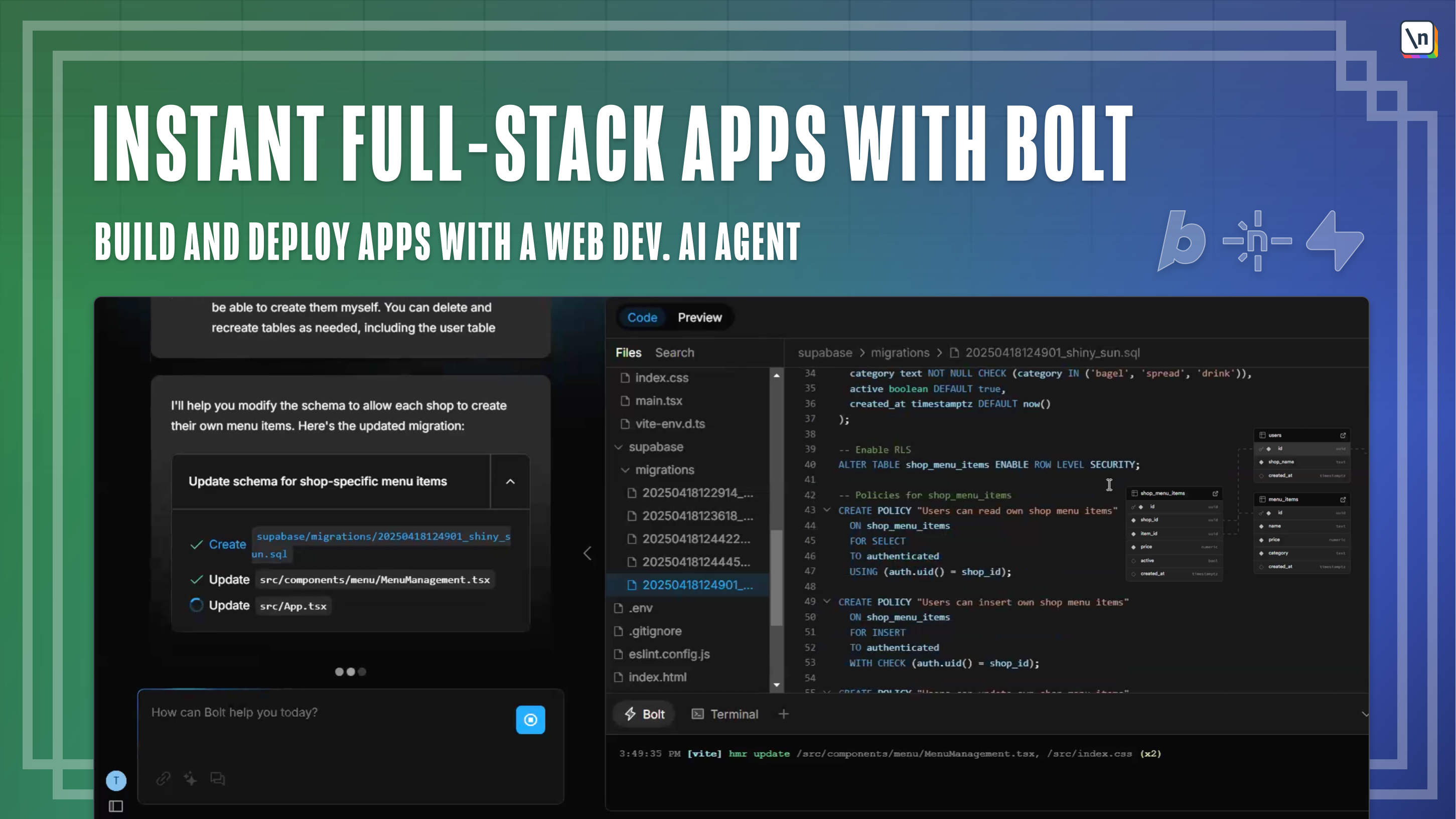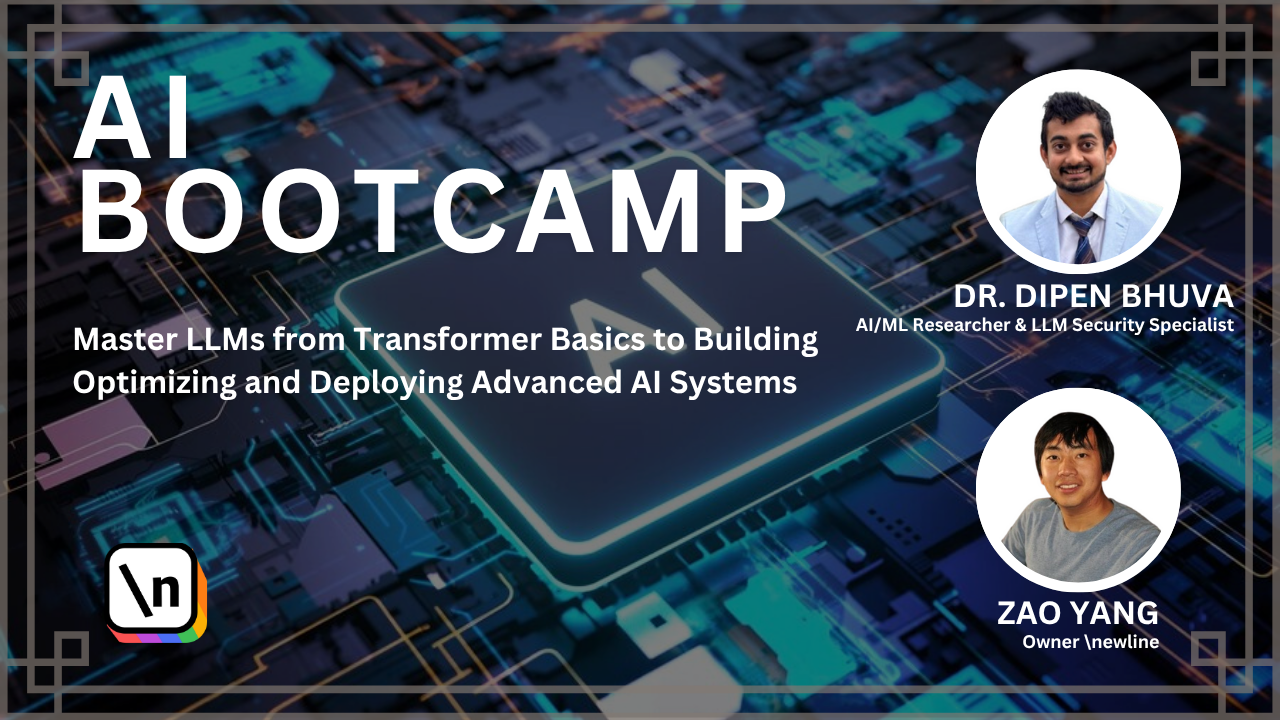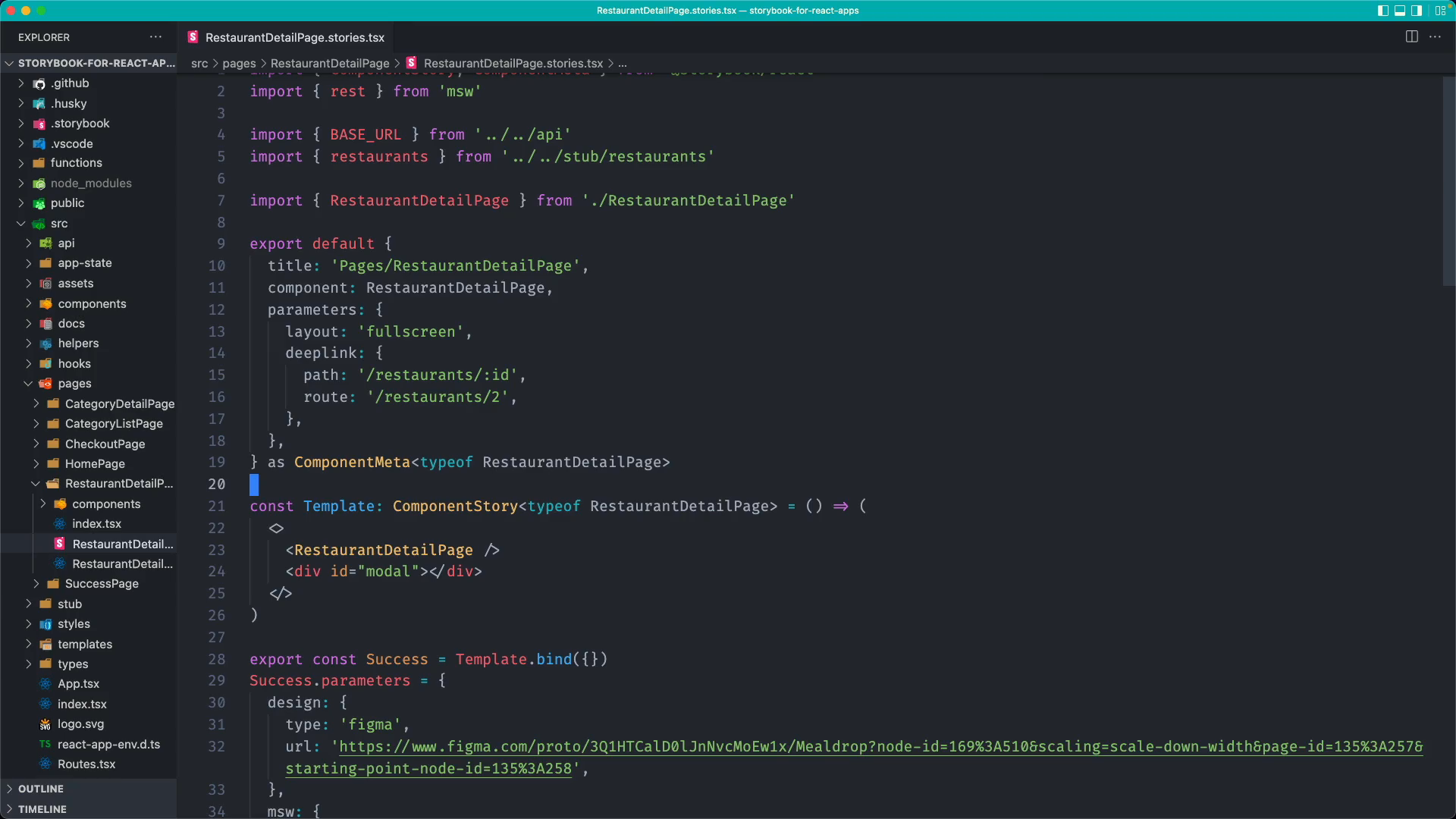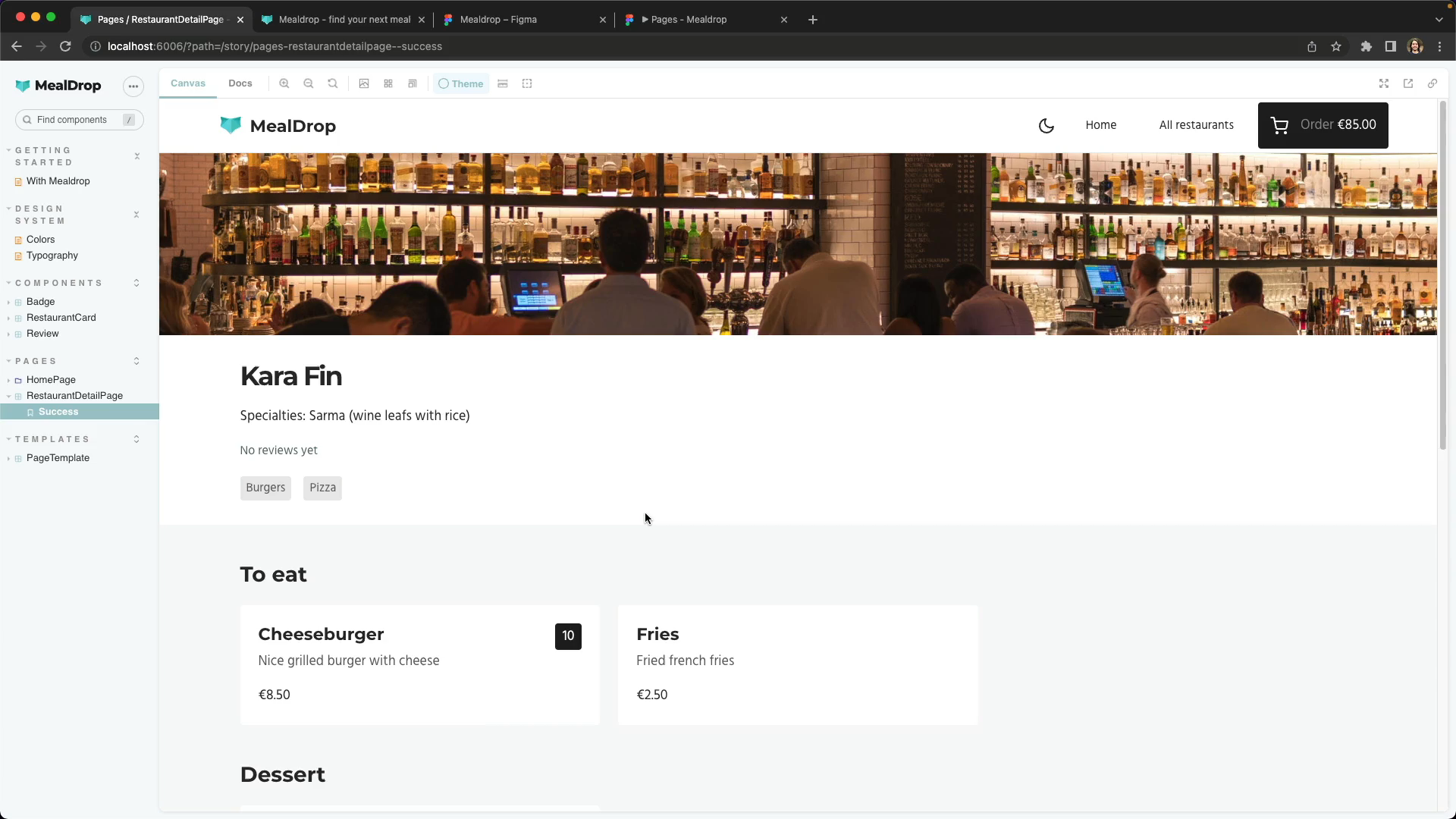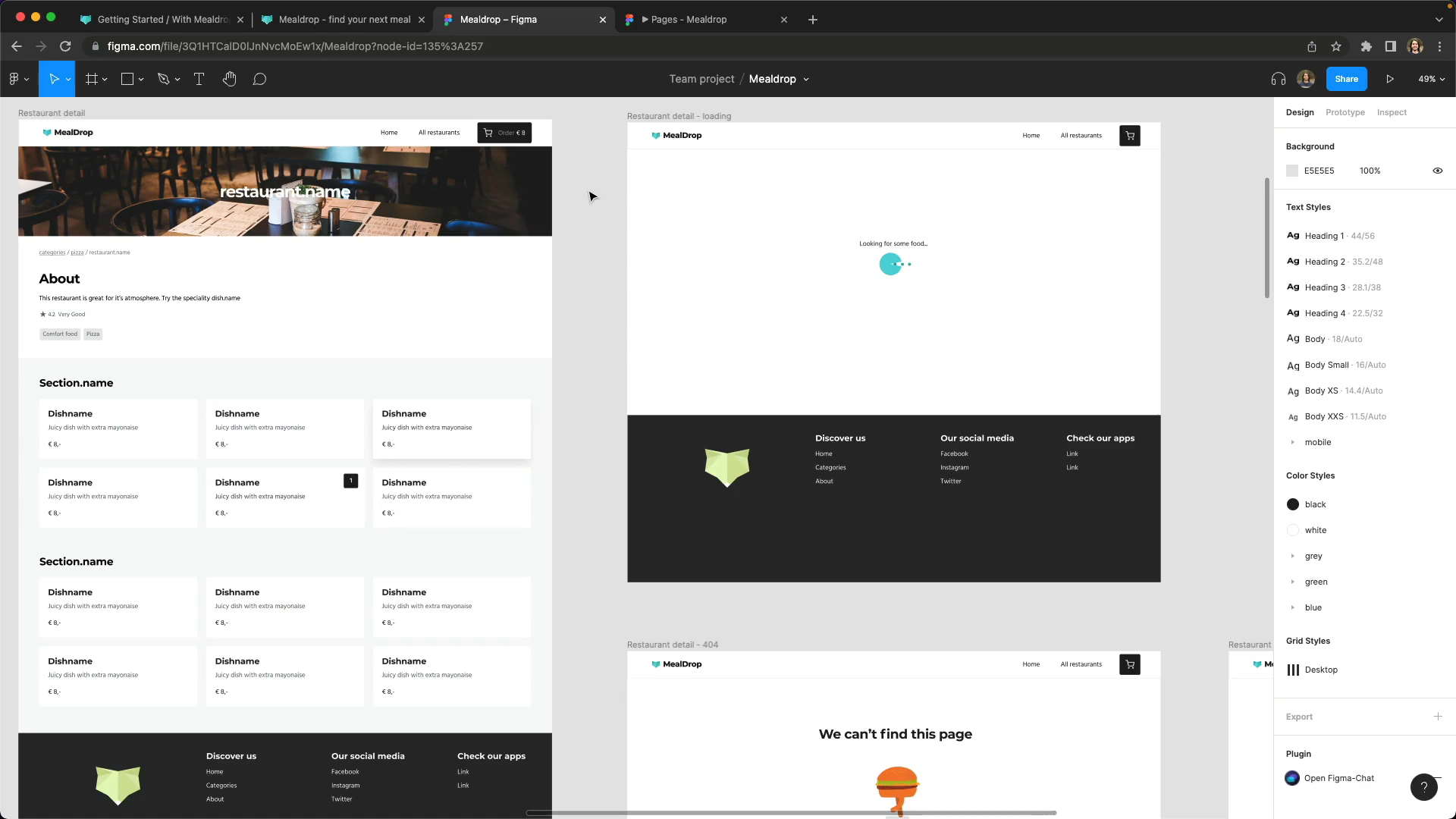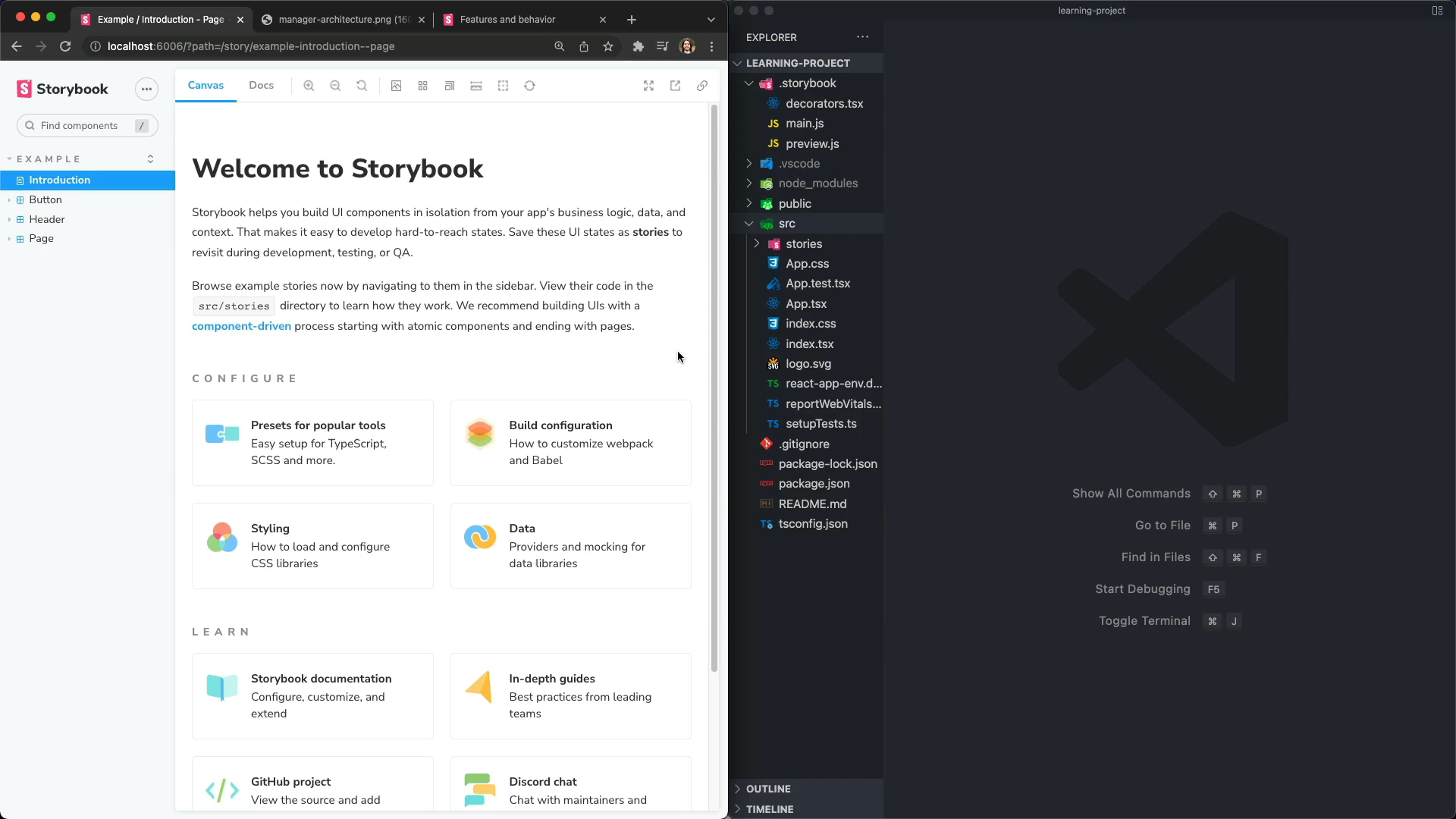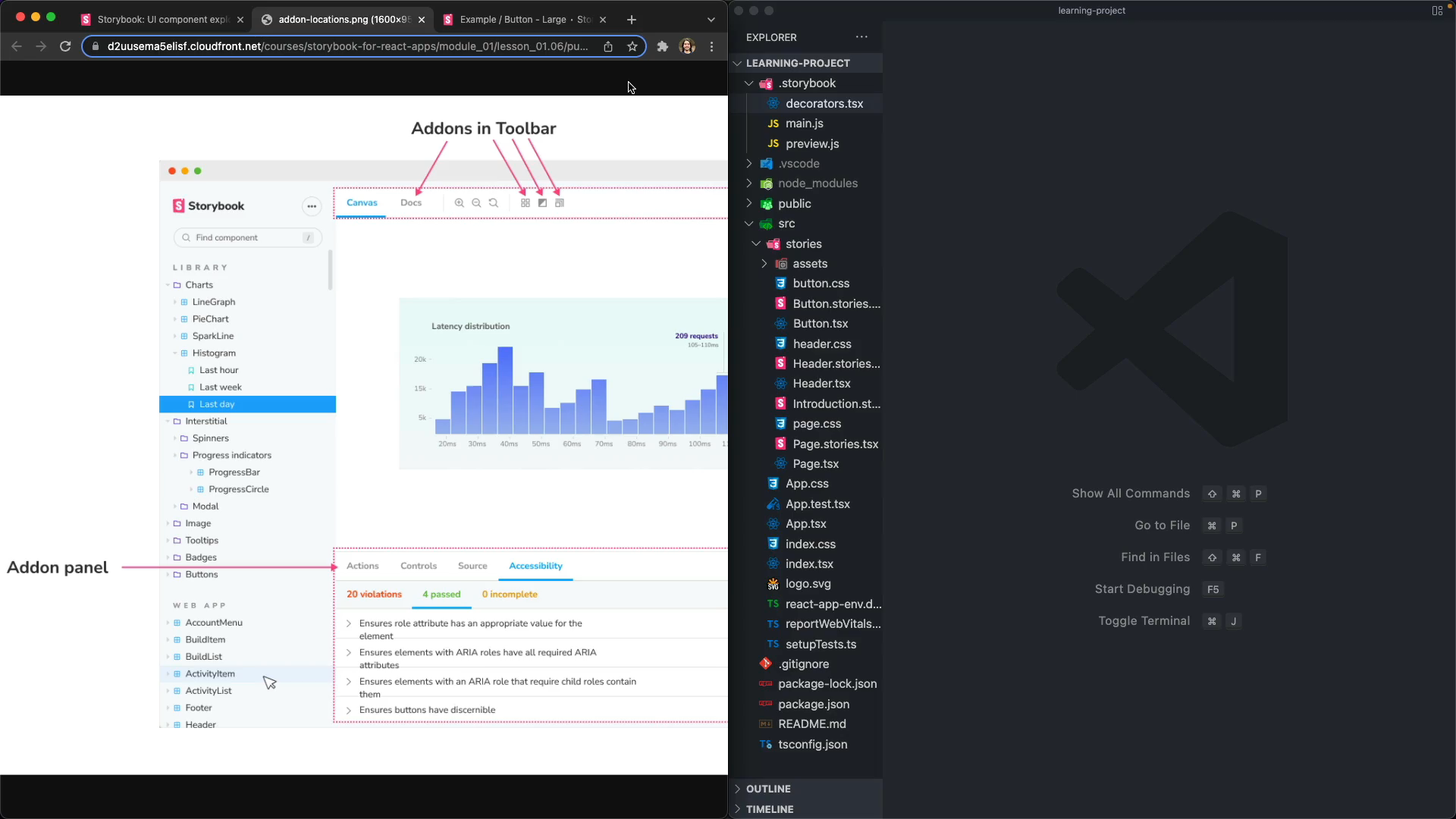Lessons
view all ⭢lesson
Method DecoratorFullstack Web ComponentsYou'll code a method decorator named Listen that binds event listeners to class methods.
lesson
Class DecoratorFullstack Web ComponentsHow to code an interface for Web Components with TypeScript decorators that enables declaration of the selector, styles, and template.
lesson
Micro-libraryFullstack Web ComponentsYou'll abstract common patterns intro reusable code in a micro-library powered by TypeScript Decorators.
lesson
Visual Regression Testing with Storybook and ChromaticStorybook for React AppsUsing Chromatic and Storybook for visual regression testing.
lesson
Deploy Storybook on Chromatic for Integrated DevelopmentStorybook for React AppsUsing Chromatic for automatic Storybook deployment.
lesson
How to Install the Storybook ESLint pluginStorybook for React AppsLet's add the official Storybook ESLint plugin
lesson
How to Mock Storybook App Loading Scenarios With MSWStorybook for React AppsLet's mock the API scenarios with MSW.
lesson
How to Add Deeplinking and React Portals to StorybookStorybook for React AppsLet's analyze the restaurant detail page component and add it to Storybook, including deeplinking and React portals support.
lesson
How to Customize the Storybook React Theme for Your BrandStorybook for React AppsLet's customize Storybook theme to match our brand!
lesson
The 9 Best Storybook Addons to Build Better Story WorkflowsStorybook for React AppsLet's dive into the addons that come with the default Storybook template.