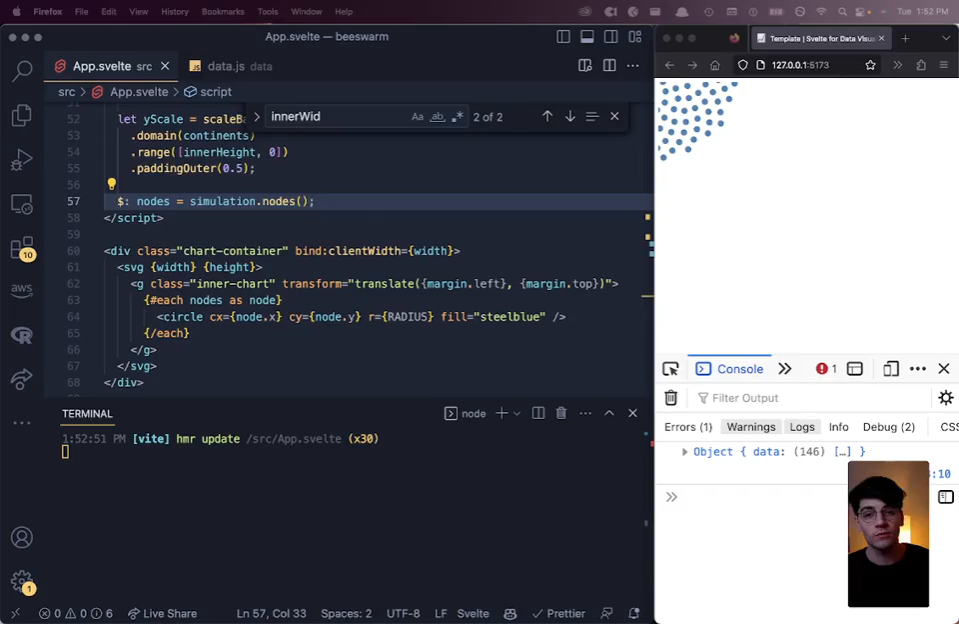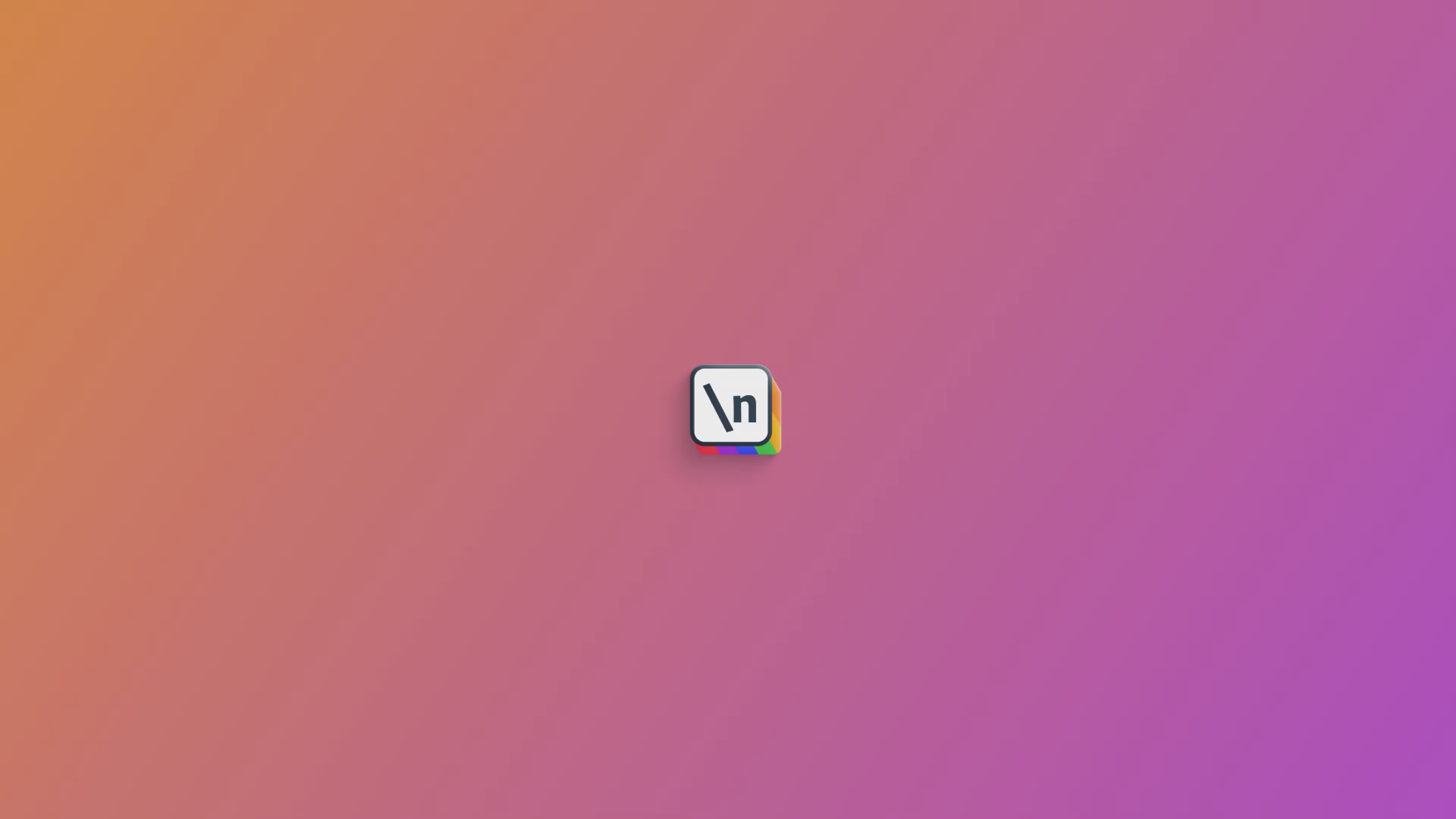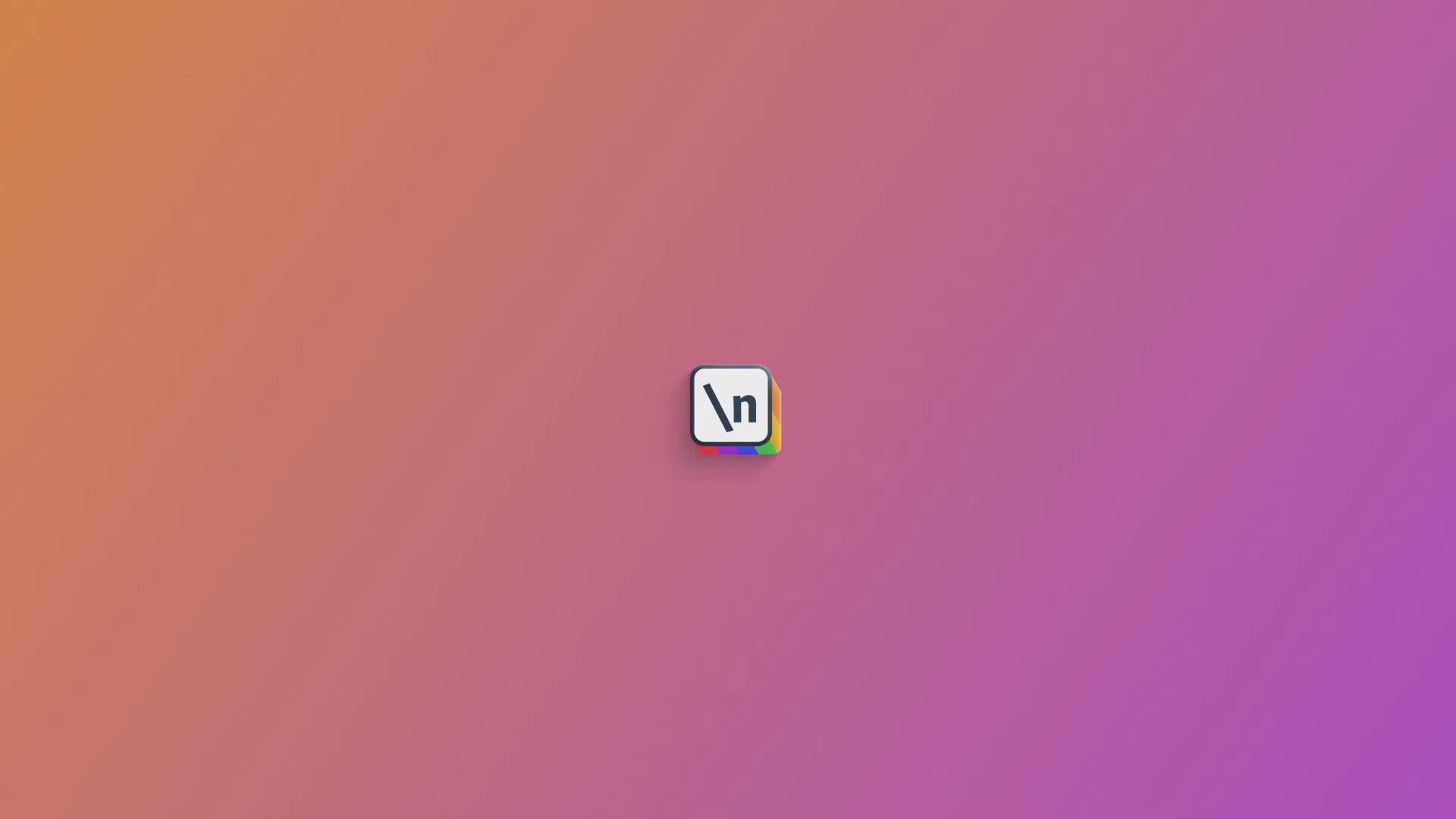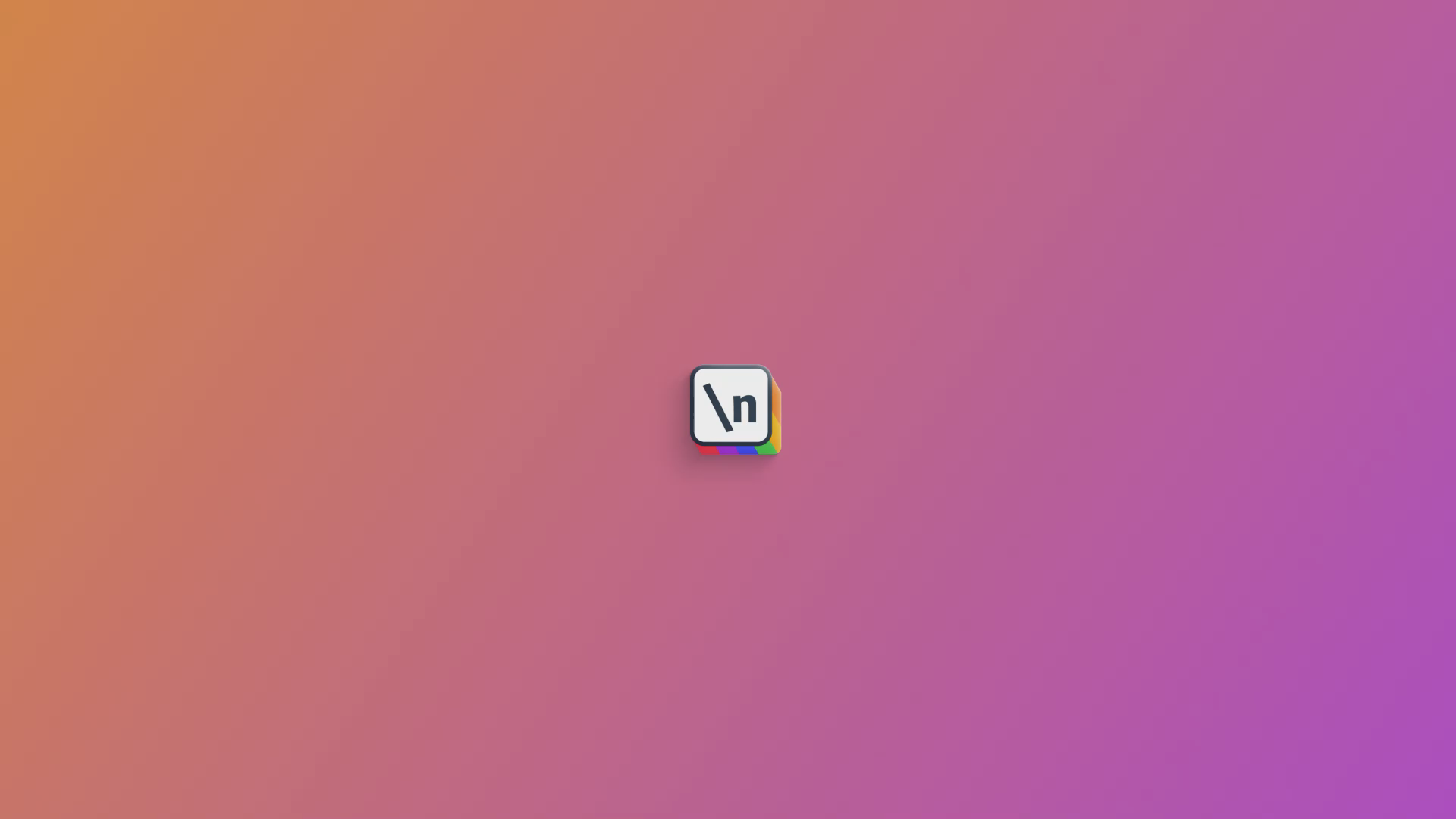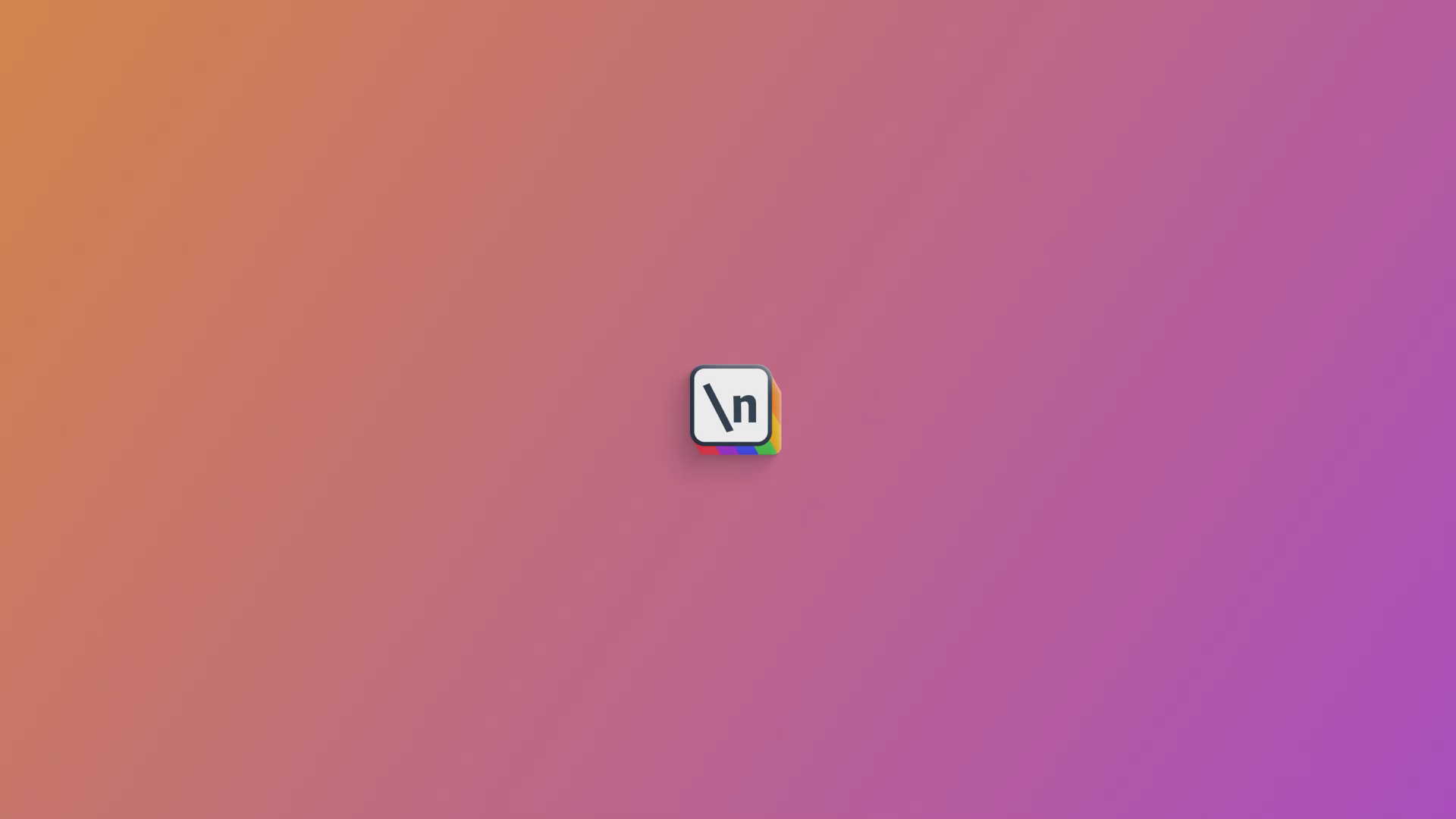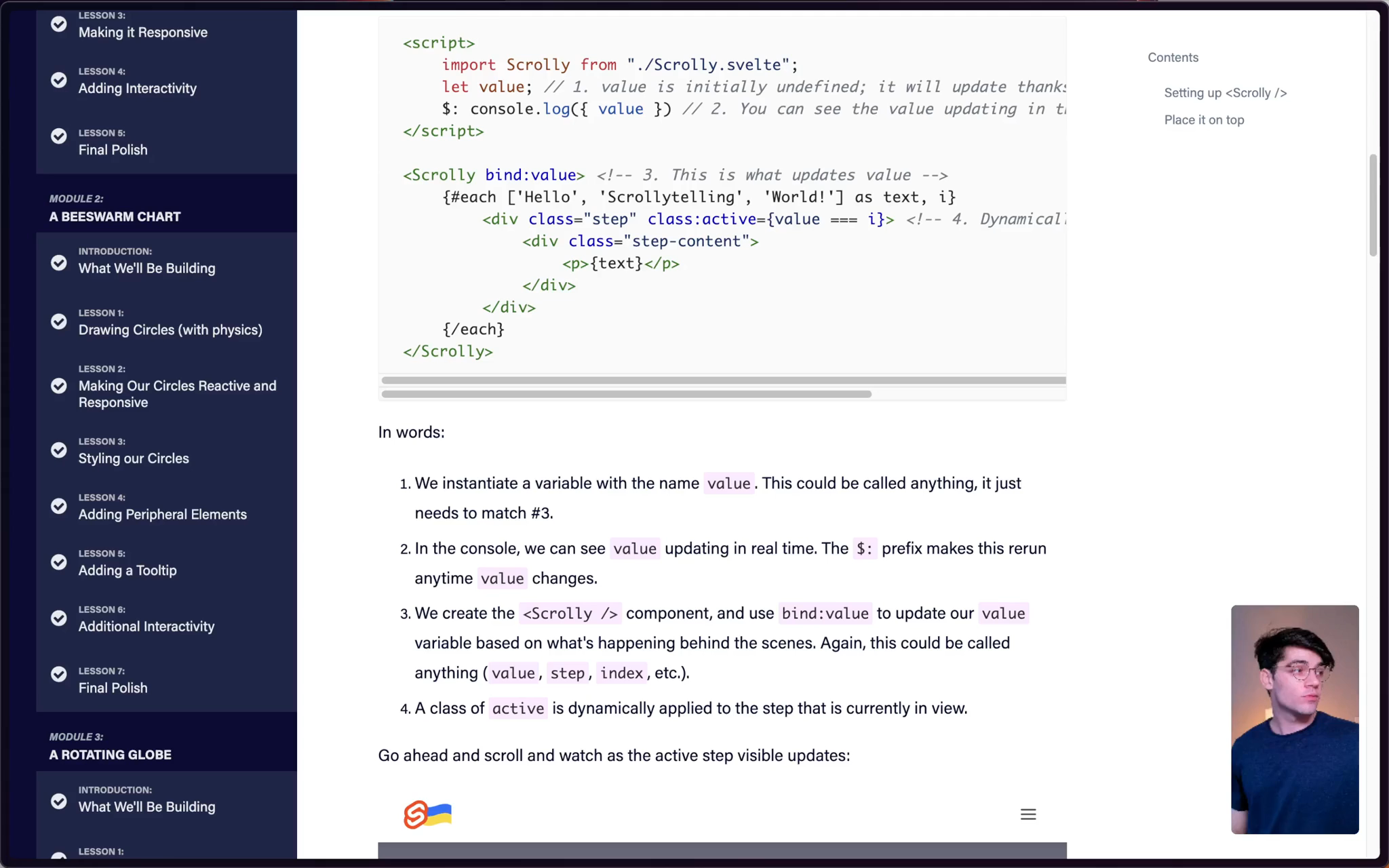Lessons
Explore all newline lessons
lesson
Third-person movement - part 2Unity for Beginners - Animal CrossingWe will be using Rigidbody-based movement for our character to make it move left, right, forward and backward. There are two general ways to implement movement of a character in combination with Unity's physics engine.
lesson
Lighting in Unity (spotlight, directional light, point and area light)Unity for Beginners - Animal CrossingLight in Unity is a game component which is responsible for illuminating objects. We will go over the different types of lights we can use in our game such as: spotlight, directional light, point and area light.
lesson
ConclusionUnity for Beginners - Animal CrossingGreat! Now we have our Mousey NPC that strolls back and forth as long as the main character is outside the defined circle.
lesson
Make a new Unity3D projectUnity for Beginners - Animal CrossingLet's make a new Unity3D project and get started with making our game
lesson
Intro to 2D and 3D gamesUnity for Beginners - Animal CrossingLearn about the characteristics of 2D and 3D games
lesson
Intro & Getting StartedUnity for Beginners - Animal CrossingLet's get started with the basics of what a game engine is and the different categories of games.
lesson
Making Our Circles Reactive and ResponsiveBetter Data Visualizations with SvelteUsing reactive blocks to fix our force diagram
lesson
FrontendFullstack Typescript with TailwindCSS and tRPC Using Modern Features of PostgreSQLSetting up the frontend with Vite, React and Tailwind
lesson
Shared ConfigsFullstack Typescript with TailwindCSS and tRPC Using Modern Features of PostgreSQLSetting up shared TypeScript, ESLint and Prettier configs
lesson
WorkspacesFullstack Typescript with TailwindCSS and tRPC Using Modern Features of PostgreSQLSetting up npm workspaces in our mono-repo
lesson
Create a Scrollytelling Component With SvelteBetter Data Visualizations with SvelteAdding a component that updates based on scroll position