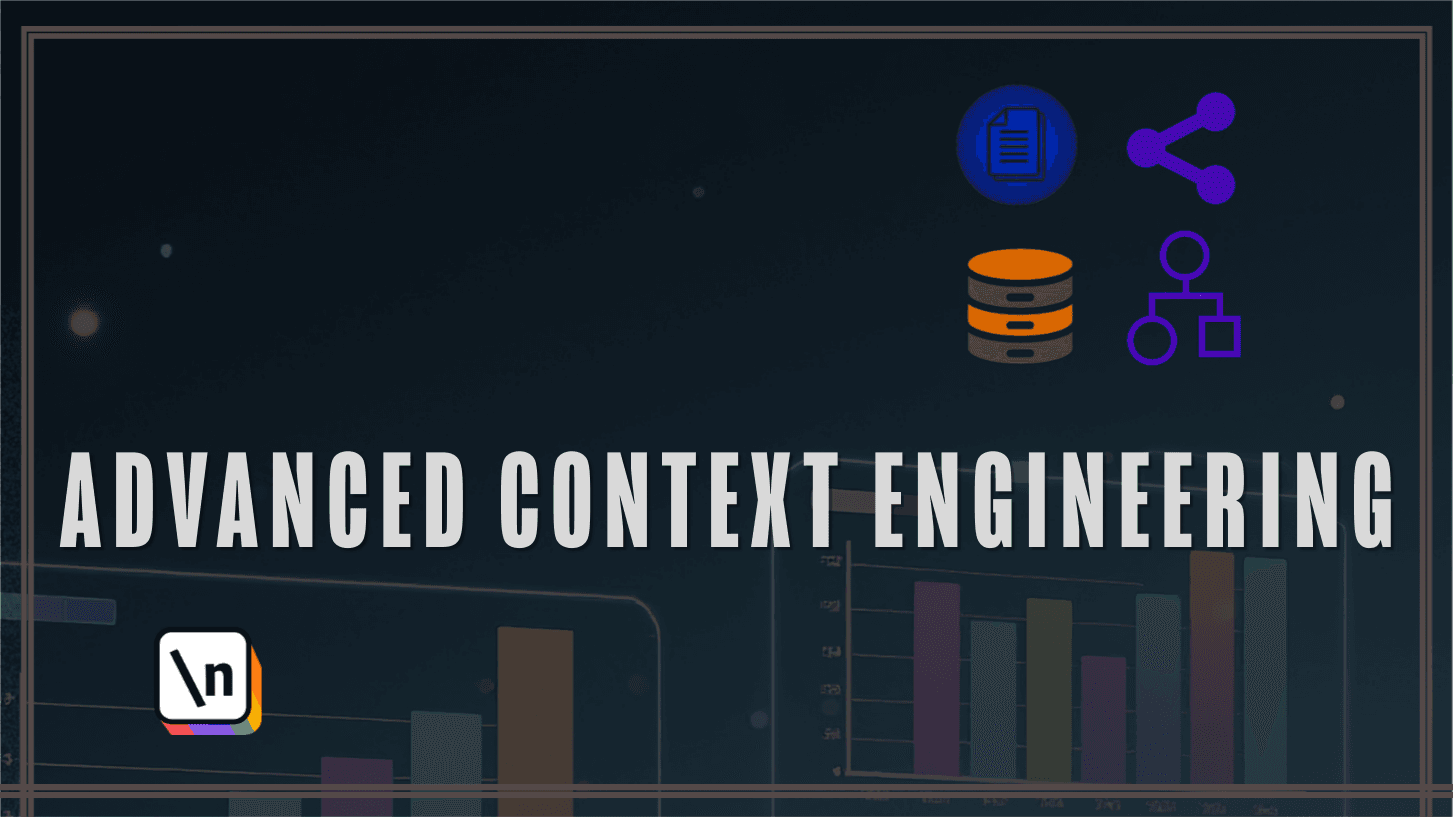Step 8 - The Vibe
This lesson preview is part of the Power AI course course and can be unlocked immediately with a single-time purchase. Already have access to this course? Log in here.
[00:00 - 00:07] Step 8, we divide. Okay, we know what the plan is, but we still don't know what it looks like.
[00:08 - 00:35] So we want to know what it will look like in terms of structure, layout, colors, bonds, spacing, shadows, etc. So, because it's best, again, not to decide this ourselves, such GPT and DLNM things that are know best what people use the most, what people tend to default to.
[00:36 - 01:01] So we will ask it what would be the best like theme and color palette for this app. We pass it in, and the vibe in the motion tool is warm, safe, browning, beautiful, suddenly intelligent.
[01:02 - 01:17] The color palette is motion, missed blue, but the primary color, soft color, rose, motion, as an accent, so the indigo as a deep color. I honestly really like it, so it's a big year me right now.
[01:18 - 01:33] I also like green a lot for the kind of box, but this also looks really, really good. Option on highlight, 9-11 there, dusty teeth, okay.
[01:34 - 02:04] Or the epigraphy will go, in each of these colors, it was pretty much with everything, but aside, as per usual, normal headers, medium spacing, biangry, running corners, self-drug shadows, gentle paging, too, yeah, we want to showcase colorness. All right, there's more that I think we're gonna ignore it for now.
[02:05 - 02:29] So we have some good stuff already so far. [ No audio ]