Wrapping Up Your n8n AI Agent and Exploring Next Steps
This lesson preview is part of the n8n Automation: Building AI-Powered Workflows course and can be unlocked immediately with a \newline Pro subscription or a single-time purchase. Already have access to this course? Log in here.
Get unlimited access to n8n Automation: Building AI-Powered Workflows, plus 90+ \newline books, guides and courses with the \newline Pro subscription.
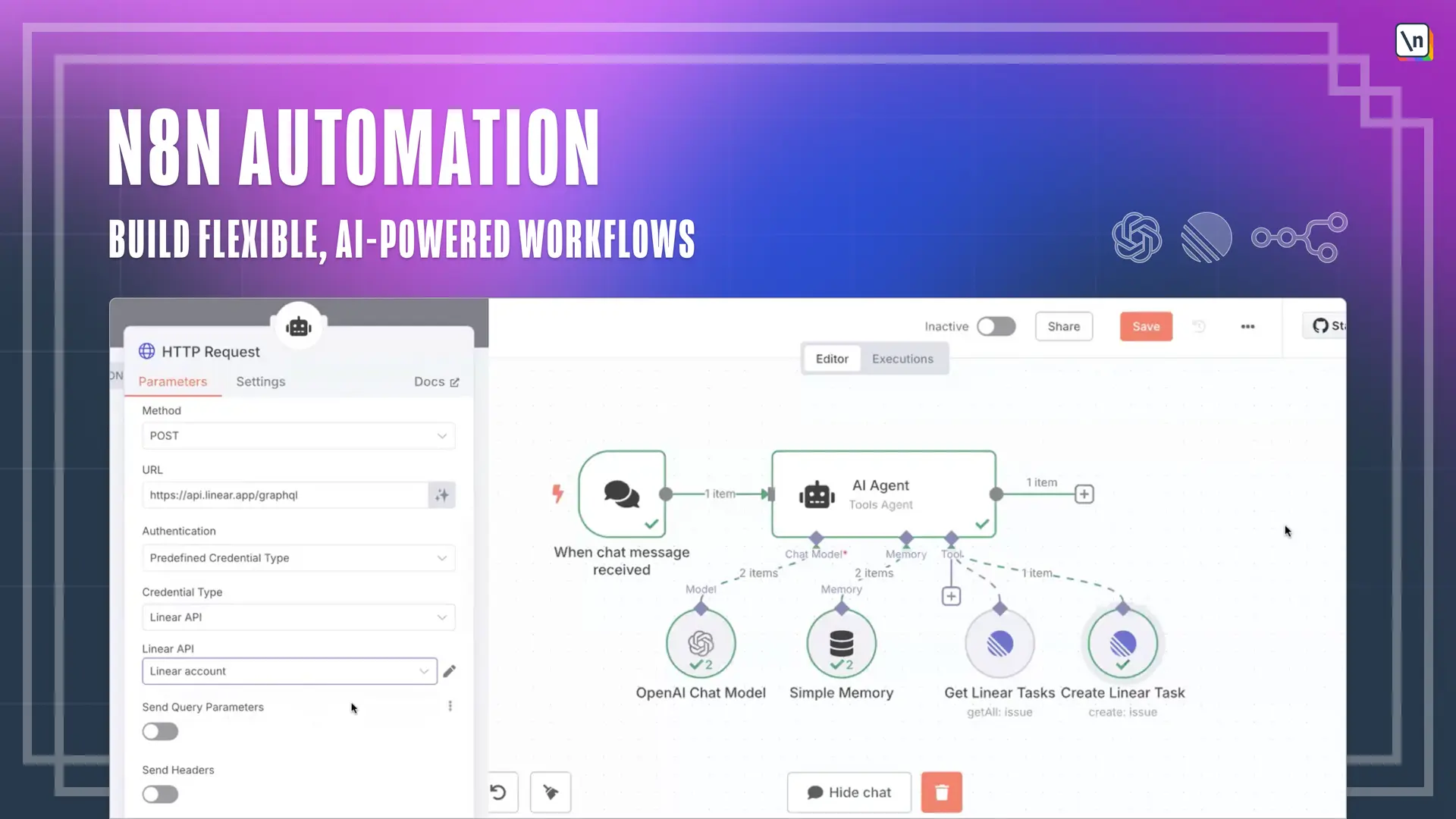
[00:00 - 00:09] And these points, we have created the our final version of already agent for managing our linear tasks. Let's not forget to save it.
[00:10 - 00:13] And they very ends. So we don't lose our progress.
[00:14 - 00:40] And this is already should give you the understanding of what exactly you can build and what abilities you have. Let me give you maybe some ideas how you can practice it because what goes to next since an attend has more than 300 integrations with dozen triggers, nodes, tools, you can animate almost anything.
[00:41 - 00:58] And most of the integrations that they have their low code on completely no code. So you saw that even has linear, it has linked it in, it has a bunch of different integrations where you just can clip a bunch of fields, API keys and boom, it is working.
[00:59 - 01:00] Super easy to set up. Go explore it.
[01:01 - 01:06] There's so much more that we have covered today. Today I specifically wanted to show you all the basics.
[01:07 - 01:18] So you understand the general tool and what is going on. And as the idea for you to test your knowledge, you can go, for example, create social media automation.
[01:19 - 01:43] So as you post something, it automatically post on the X, link it in Instagram, all at once in the same go great or keep your data in sync between multiple platforms or whatever a modules you like, you can explore different modules, the same MCP, for example, if you're interested in. So starting from here, the sky is basically the limit.
[01:44 - 01:55] And I really encourage you to go and build stuff. I really encourage you to go and explore other workflows and automations and templates that other people share.
[01:56 - 02:04] Even though it might be super simple, but go learn about it and use it in practice. This is the way how to actually learn it.
[02:05 - 02:17] Understand tool, and this is the way how you would be able always on the top of the game, especially in this rapid world of AI. On my side, I want to say that this is it.
[02:18 - 02:19] So guys, bye bye. Thank you, everyone.
[02:20 - 02:20] Yeah, have a great day. Bye.
[02:21 - 02:44] great day. Bye. [ Pause ]