Step-by-Step Workflow
This lesson preview is part of the n8n Automation: Building AI-Powered Workflows course and can be unlocked immediately with a \newline Pro subscription or a single-time purchase. Already have access to this course? Log in here.
Get unlimited access to n8n Automation: Building AI-Powered Workflows, plus 90+ \newline books, guides and courses with the \newline Pro subscription.
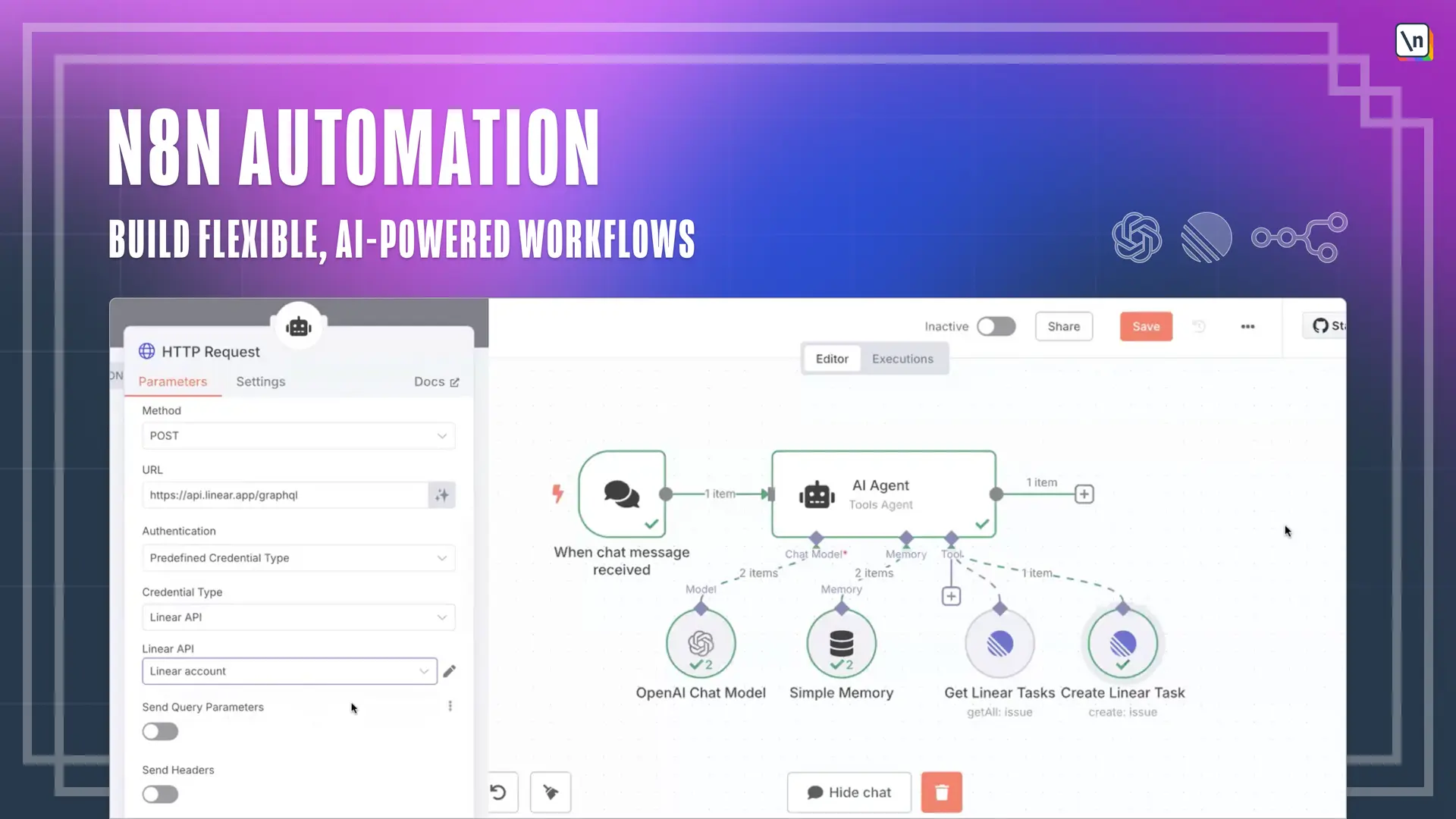
[00:00 - 01:41] And let's quickly cover the general workflow before jumping into building the application. It will just give you general hints and direction about the workflow when you build your own anything, workflow, just general steps usually to follow. So we're on the same page and you'll be much more easily understand the built-in process that is coming next. So we start from setting up any done. Cloud is self-hosting, you can run it locally once again really a lot of options here since it's open source which is great. After that we are creating our first trigger node and that initiates the workflow. After that we are adding the action node to perform the tasks. Then we configure nodes with the credential and parameters because a lot of times you might use external APIs and external some platforms. So you need to have the key store securely on your any done instance. Then there is a manipulate data flow with the custom code nodes. If there's not, if the built-in action nodes are not enough you can use custom code nodes as I mentioned previously like JavaScript or Python whatever. Then error handling and logging it has really good visual logging. We're not going to talk in too much today about error handling long and but I'll show you the easy way how you can visually check what exactly is going on inside of your automation.
[01:42 - 01:59] And next is about testing everything and running. It's clear. The good point about anything that you can actually test and run separate action nodes as well so you don't need to run the whole automation which is super cool but you'll see it soon on practice.