Getting Started with n8n: Your First Step to AI Automation
This lesson preview is part of the n8n Automation: Building AI-Powered Workflows course and can be unlocked immediately with a \newline Pro subscription or a single-time purchase. Already have access to this course? Log in here.
Get unlimited access to n8n Automation: Building AI-Powered Workflows, plus 90+ \newline books, guides and courses with the \newline Pro subscription.
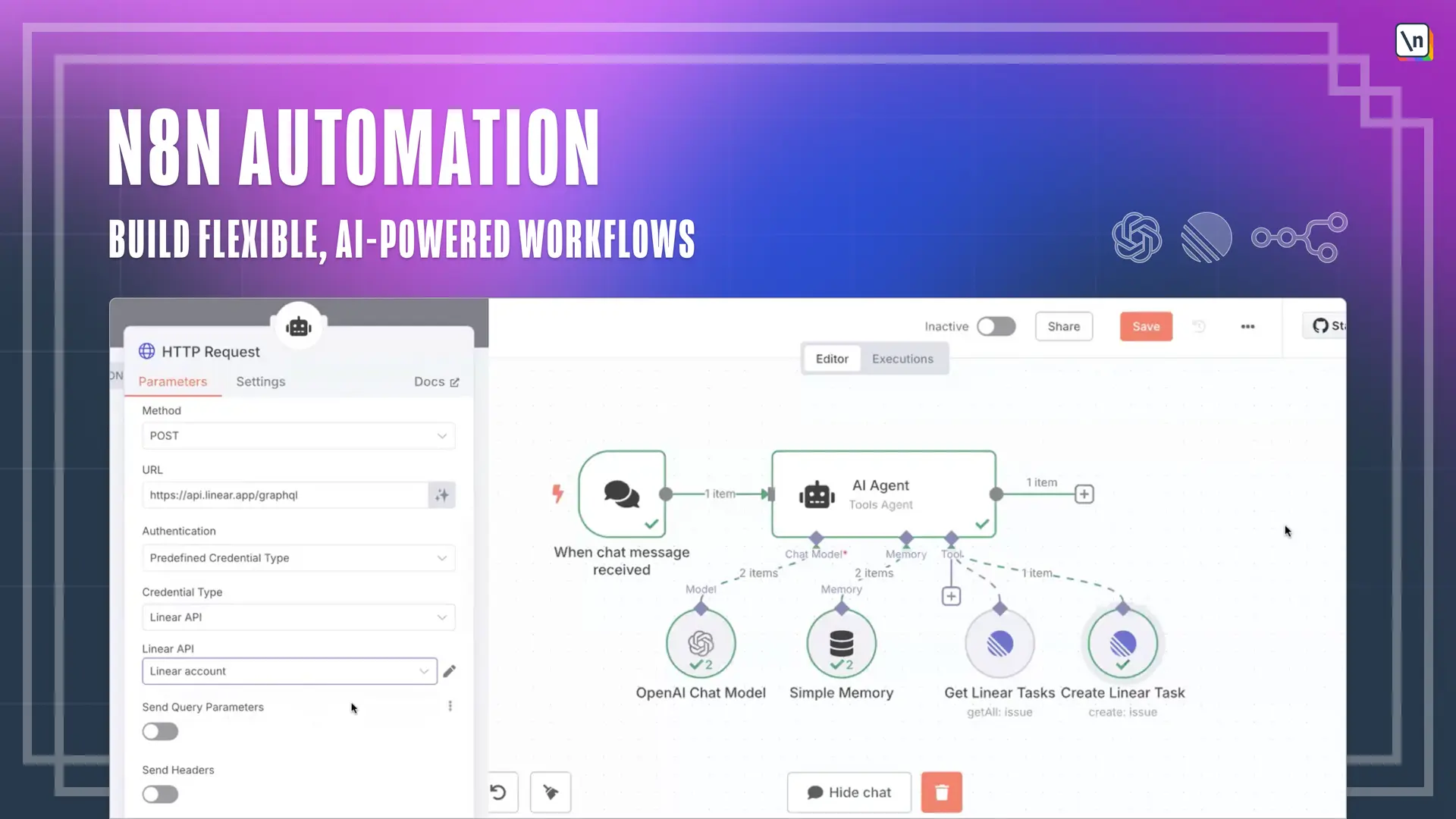
[00:00 - 00:17] Today we are going to cover a topic about an attend automation, create a simple AI workflow, why you need to learn automation and how to build AI agents with an attend. We are going to cover three main topics. What is an attend and why you need it?
[00:18 - 00:33] How to launch it locally? Because they got, guys made it super easily to launch it locally and to learn about it. This is a huge problem for them and how to create your first AI automation. Also another spoiler alert, that's going to be easier than you expect.
[00:34 - 00:47] But then a couple of words about myself. My name is Maxine Nuitusov, sounds strange probably. You just can call me Max if you want. I'm from Ukraine, that's where it sounds strange.
[00:48 - 01:57] And initially I've started as the full stack engineer and later on I became self-taught AI engineer. Since I saw the potential in the AI, how rapidly changes the world, how rapidly we are moving towards different directions, so I got really interested about this. I'm a author of Virus AI but based articles and also courses. I also built different AI apps over my career including the candidate evaluation, content generation, its optimization, chat apps, etc. And today I'm going to cover the topic, Workflow and Automation. Workflow, I really like to explain this specific topic as the multiple domino pieces stuck together. So if you have multiple dominoes, aligns in different shape, different complexity, this is basically already a workflow.
[01:58 - 03:01] And the automation, this is the process of automatically or during some events actually to flip the very first domino piece. And then it automatically starts to, next one starts to fall and so on and so forth. So the whole structure of dom inoes aligns, it's the workflow. And the automation is the outside trigger which might be set by the time specific or set by the sending specific chat message. Whatever, this external trigger that actually sets the our workflow automatically into motion and which eventually gives us some results or output. And really good tool as you have my already guessed for building such automations. Workflow is an event. It might be a little bit confusing to pronounce, especially if you're new to this, that's completely to file. So let's probably start from that.
[03:02 - 03:51] And at end, this is how it looks, how this is how it's spelled. You pronounce it as an eight and and this is short for the notemation. And you already can see the hint of the world of automation in the automation, right? And this is not the coincidence because and it then is the open source. This is important low code platform for building those automations for creating ultimate, automotive tasks and creating work flows. And there are other platforms like anything, for example, Zapier or make, but unlike those platforms, the best benefit of the and and and and is actually that it's open source.
[03:52 - 05:40] And you can run it locally. You can self host it. You can basically do whatever you want with it, which is super cool. Also, it has really great community guys who are by finding any of them constantly pushing some new stuff and new features, which is awesome. So it has support and it's backed up by the community. And additionally, honestly, I kind of like the visuals. And in general, since the key selling point of any and such part that they're low, good, the visuals, really good. You can see right now that this is basically the punch of different rectangles stacked up together. And it just like a drop and draw drop and drop interface there. And all those rectangles, we can consider them as the pieces of the domino, as I mentioned before, and their gold nodes. So our workflow consists from nodes from different those pieces of the domino. And I like to differentiate three main types, nodes. There are trigger nodes, there are action nodes, and there are helper nodes. Let's start from the trigger node. Right now, you can see that the very first node that has the lightning symbol next to it. This is actually the trigger node. Each and every workflow includes the trigger node inside. Thankfully, an eta has a large variety of different trigger nodes, which might satisfy any of your ideas about the triggering the workflow for that. Also, there are action nodes. There are alpha, huge variety of action nodes.
[05:41 - 06:12] And as you might have guessed from the name, those nodes are performing some tasks and operations. So it might be fetching data. It might be calculating something. Those nodes might even include custom code, like JavaScript code or Python code, something like that. And the next one is the helper node helper node. It's just for helping us to see our workflow and graduation or manipulate that.
[06:13 - 07:19] For example, it can be if or statement, it might be merging different requests and outputs from action nodes together. So it's doing something that actually just helps us to manipulate the general logic. And that's it. And it might seem really simple at the first glance, like the whole UI and all the functionality. But don't be deceived. An eta is really capable, since it has a lot of also custom actionals. As I mentioned before, you can even write your own code there. So for the more experience, web developers, software developers, engineers, you might actually build a lot of cool and complex stuff if you want. And for those one who are not so into development and engineering, you can still build a lot of powerful and cool stuff with it, since it has a lot of built-in tools which are not requiring code. It's just about the complexity.
[07:20 - 07:32] If you're about engineering and creating crazy complex projects, you better be prepared for that. If you're not interested in something building crazy, yeah, the initial UI should be enough for you.