Module 1 Introduction
This is an introduction to the work we'll be doing in Module 1.0.
Module 1 Introduction
In this module, we'll be creating a Node server from scratch with the help of the Express framework. We'll then introduce the benefits of TypeScript and integrate TypeScript into our Node server application.
This lesson preview is part of the The newline Guide to Building Your First GraphQL Server with Node and TypeScript course and can be unlocked immediately with a \newline Pro subscription or a single-time purchase. Already have access to this course? Log in here.
Get unlimited access to The newline Guide to Building Your First GraphQL Server with Node and TypeScript, plus 90+ \newline books, guides and courses with the \newline Pro subscription.
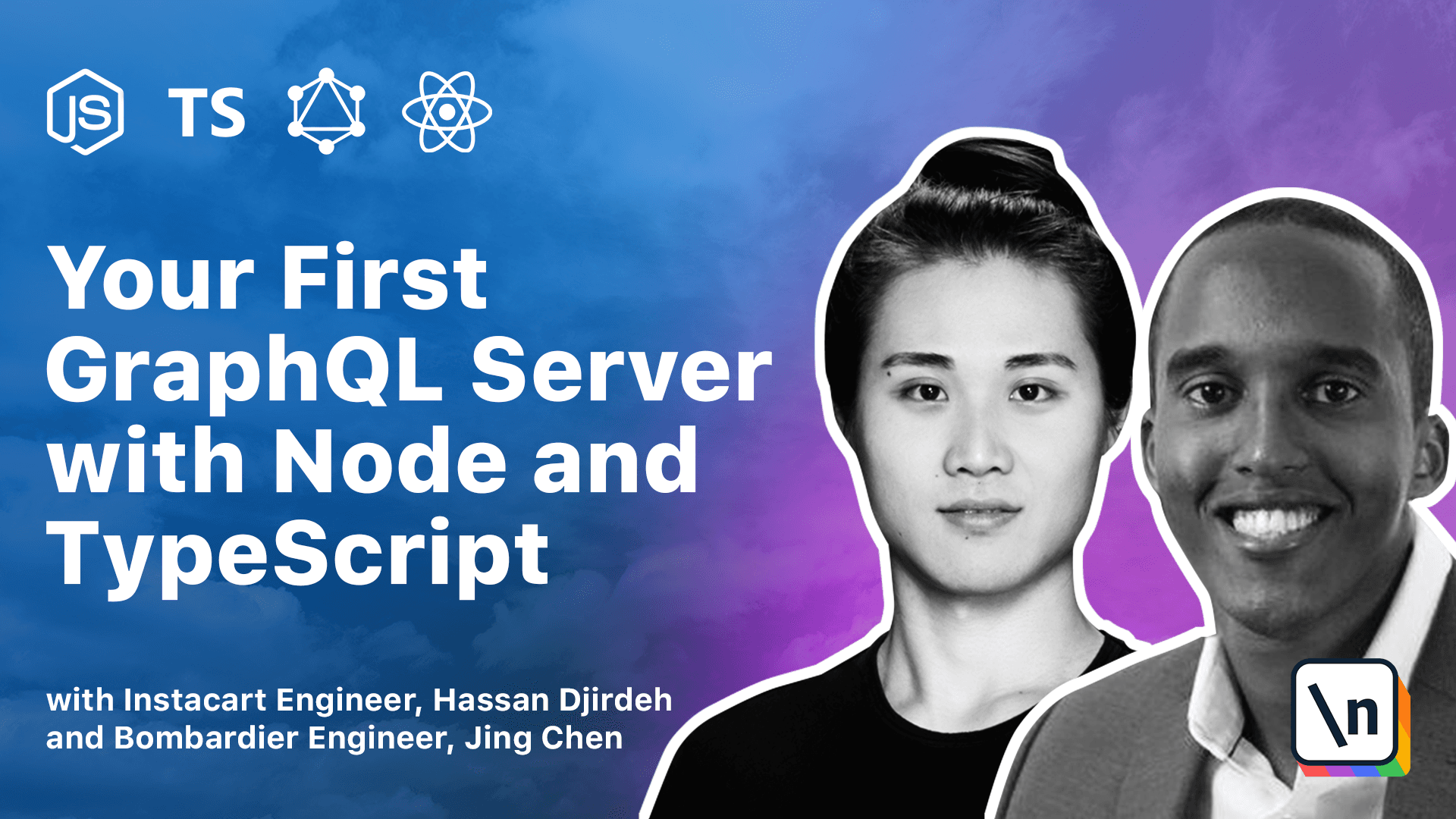
[00:00 - 00:07] Hi there, in this module we'll be creating a node server from scratch. Then we'll use Express to bootstrap a simple web server.
[00:08 - 00:21] In the end, we'll introduce the benefits of TypeScript and integrate TypeScript into our node server. In fact, the details within this module will introduce node and explain how node is different to other web server technologies.
[00:22 - 00:28] Run a simple JavaScript file with node. Create a server with the help of the popular Express package.
[00:29 - 00:38] Use NodeMon as a development tool to help with automatic reloading of our code. Introduce TypeScript and explain the benefits of using it.
[00:39 - 00:51] Add TypeScript to our server project and see how we're able to compile a Type Script project to valid JavaScript. Install and use ES lint as our development code linting tool.
[00:52 - 01:03] And finally, use mock data to create a get and post route within our server to mimic how RESTful APIs are to usually behave. (upbeat music)