Tap-And-Go App
This lesson preview is part of the The newline Guide to NFCs with React Native course and can be unlocked immediately with a \newline Pro subscription or a single-time purchase. Already have access to this course? Log in here.
Get unlimited access to The newline Guide to NFCs with React Native, plus 90+ \newline books, guides and courses with the \newline Pro subscription.
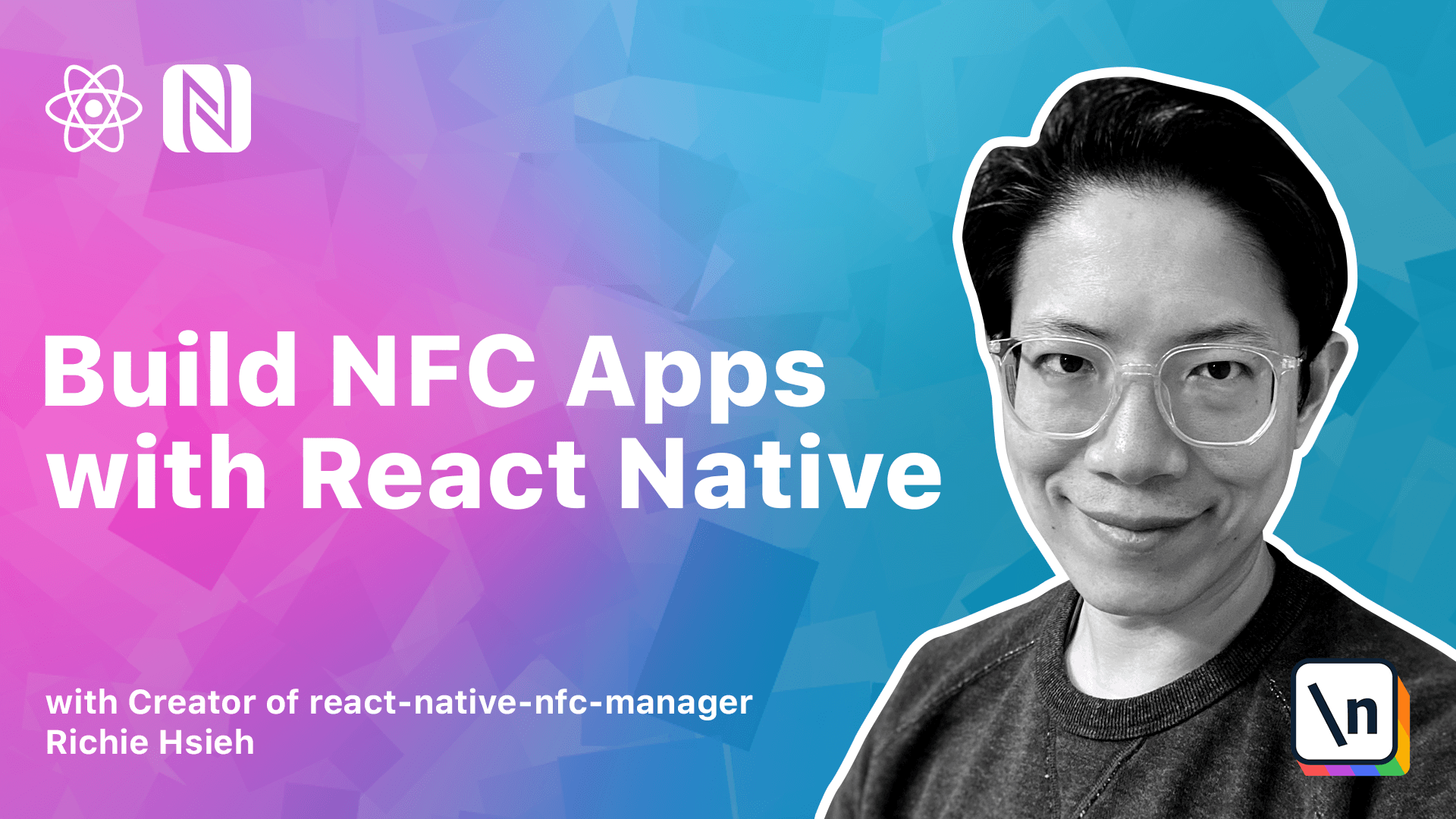
[00:00 - 00:13] Hello, in this module we will focus on n-death. We will build an app which can write n-death into our NFC tags.
[00:14 - 00:35] We will encapsulate four kinds of URI into our n-death. Of course, we can also read it back and perform corresponding actions, depends on the URI type inside the n-death.
[00:36 - 01:01] One interesting part about putting URI inside an NFC tag is that the operating system will be able to understand what it means and then launch the correct app for you without even opening your own app. Finally, I will show you how to use deep linking with NFC tags.
[01:02 - 01:17] With this technique, you will be able to not only launch your app using NFC tags, but also carry some data and jump to a specific screen in your app. This is really useful.
[01:18 - 01:33] Imagine creating a restaurant app that allows users to interact with an NFC tag on the table and jump to your app's older screen since your user taps it. It sounds really fun.
[01:34 - 01:34] So let's get started.