Adding Authentication
This lesson preview is part of the How To Connect, Code & Debug Supabase With Bolt course and can be unlocked immediately with a \newline Pro subscription or a single-time purchase. Already have access to this course? Log in here.
Get unlimited access to How To Connect, Code & Debug Supabase With Bolt, plus 90+ \newline books, guides and courses with the \newline Pro subscription.
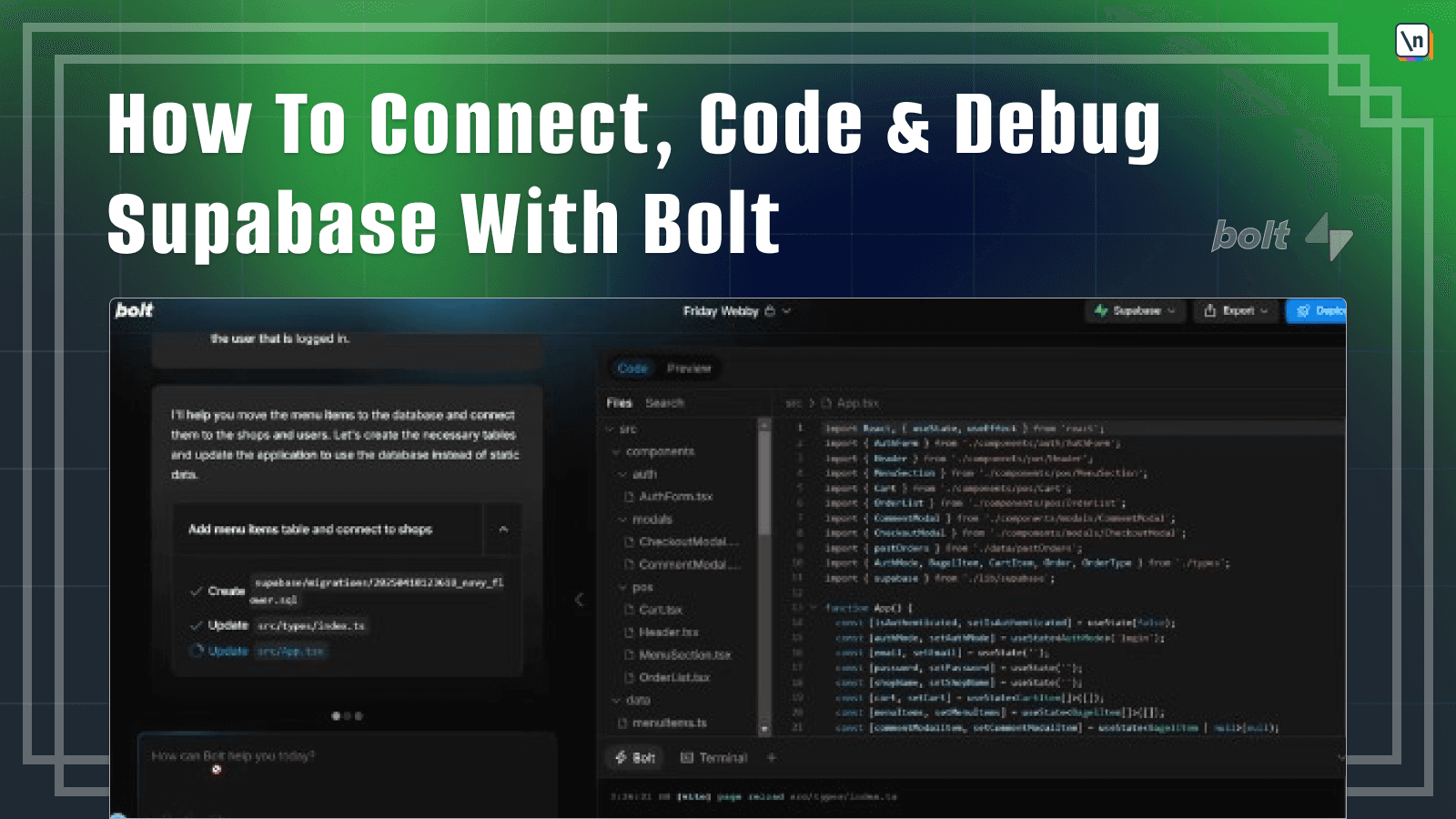
[00:00 - 00:19] So let's start by creating a login screen. Let's create a login screen where I can log in / sign up, just run them for now.
[00:20 - 00:48] When I use email and password, and when I want to sign up, ask for a "So" menu to and without "Brum", let's see what it will create. We do have a login screen, it looks very good.
[00:49 - 01:08] Right now, it will probably not do anything, so myself name or be it. "Super based" "Bae get" "self" "Imail" "Mimail" and the random password.
[01:09 - 01:23] If I create an account, it just takes me to the same screen, which I can't get out of right now. So this is again our app, connected now to a backend, but the backend is still not doing anything.
[01:24 - 01:42] So, let's add authentication. Let's start with the "Can you" and all these new folders through "Imail" and "Arshad World".
[01:43 - 02:05] Create an account. Also create a table for the user to keep the user ID and the "Something" and let's go.
[02:06 - 02:31] Now, sometimes this is like your first adding a database and connecting with the user etc. Sometimes the first user doesn't work quite properly because it's hard to for both connect the user with the tables.
[02:32 - 02:45] So this is why we properly we already prompted the to create a table with the user ID. And then we'll add the rest of our data slowly into the database.
[02:46 - 02:59] But for now, in case I will go and we move on from there. As you can see, both have created an environment just to file right, it's a "Imail".
[03:00 - 03:13] Nice. This super-based connection file and seems that we're heading.
[03:14 - 03:32] And whenever you are going to your database, both doesn't immediately apply it, but it first requires your permission. So whenever we want to continue, we just first have to click on apply changes.
[03:33 - 03:41] And now the changes are often applied on a super-based account. So right now, I don't have an account.
[03:42 - 03:47] And if I try to sign in, this is what will happen. Let's see.
[03:48 - 04:01] And yeah, as you can see now, it's not in the middle of the game, but it's only in the file and logging into the distance. So instead, let's go and create our account.
[04:02 - 04:11] Super-based data. And it has kept our email and password, so let's create our account.
[04:12 - 04:32] And then we're going to create an error. And I think yeah, sometimes super-based has some trouble when it comes to security, it tries to be too secure because if a security incident happens in the end now, it comes in a lot of trouble.
[04:33 - 04:41] So super-based tries to be extra secure. And this can sometimes be a problem.
[04:42 - 04:55] And a couple of issues with the bot at first. But this is, as I said, it's for the first user using the one-scene email migration file.
[04:56 - 05:08] And changes and what it is, what is it doing with this? I'm kidding.
[05:09 - 05:12] And that's it. Now, this is an error.
[05:13 - 05:20] I don't have any work if you decide to create our sub-bot. Let's make sure.
[05:21 - 05:30] And then forward, let's add the password. Let's get our account.
[05:31 - 05:34] Usually, you're already registered. Okay.
[05:35 - 05:46] So, if you're not interested in this, let's say, I'm in. We didn't create the user as a result.
[05:47 - 05:58] It's just that an error record after the creation. So, why we wait for questions?
[05:59 - 06:10] Let's add a screen. Now, see, we have a shared file.
[06:11 - 06:30] As you can see, it already updated the file. When we have kept everything still on our up.tia.6 file and it will be building and building and building and right now our file will be way over a thousand hundred lines.
[06:31 - 06:38] And we also have like ten other files.