Choosing your tech stack
This lesson preview is part of the Building a Typeform-Style Survey with Replit Agent and Notion course and can be unlocked immediately with a \newline Pro subscription or a single-time purchase. Already have access to this course? Log in here.
Get unlimited access to Building a Typeform-Style Survey with Replit Agent and Notion, plus 90+ \newline books, guides and courses with the \newline Pro subscription.
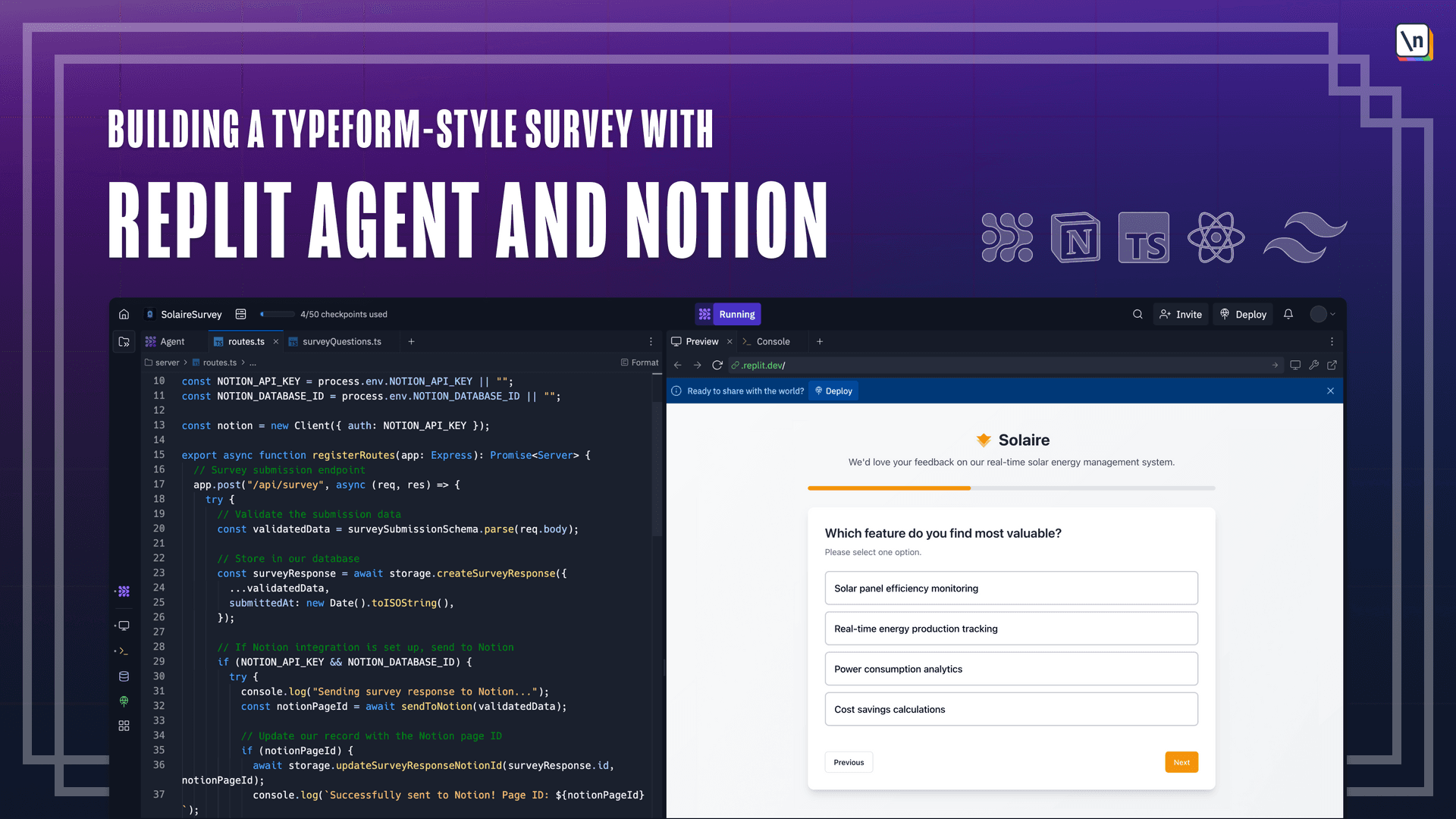
[00:00 - 00:20] And so once we have established a list of core features that we want the application to support, we want to enrich it slightly with specific technologies that we may want RepelA agent to build the application with. We might also want to enrich the prompt as well with possibly any design principles you wanted to follow.
[00:21 - 00:39] So we want to make sure that RepelA agent understands not just what to build, but how to build it. And so in this case right here, let's say for instance, we have this typeform style survey and it's got these fade in and fade out animations that occur anytime you're jumping from one question to the next.
[00:40 - 01:01] So we may want to, for instance, have these animations implemented with the frame remote-tion library, and so you would specify that. And let's say, for instance, also that in order for you to connect the server to the Notion API, you may want to use the Notion SDK for JavaScript, and so you would specify that as well.
[01:02 - 01:14] Maybe you have a specific tech stack in mind. And so you would tell RepelA agent, beforehand, oh, okay, I want to implement this survey with React and TypeScript and style it with tailwind CSS.
[01:15 - 01:33] Obviously, there are more ways to specify more technologies, but I think this is a good baseline for getting RepelA agent started. And so lastly, once you have the final prompt ready, all you have to do is just basically enter into RepelA agent and you can build the initial prototype of the app.
[01:34 - 01:46] And so then once you provide the final prompt, it'll basically come up with a plan, it'll make some suggestions as to, oh, would you like to add these additional features? And once you have approved the plan, then it'll start building.
[01:47 - 01:51] And with that, it's time for us to get building.