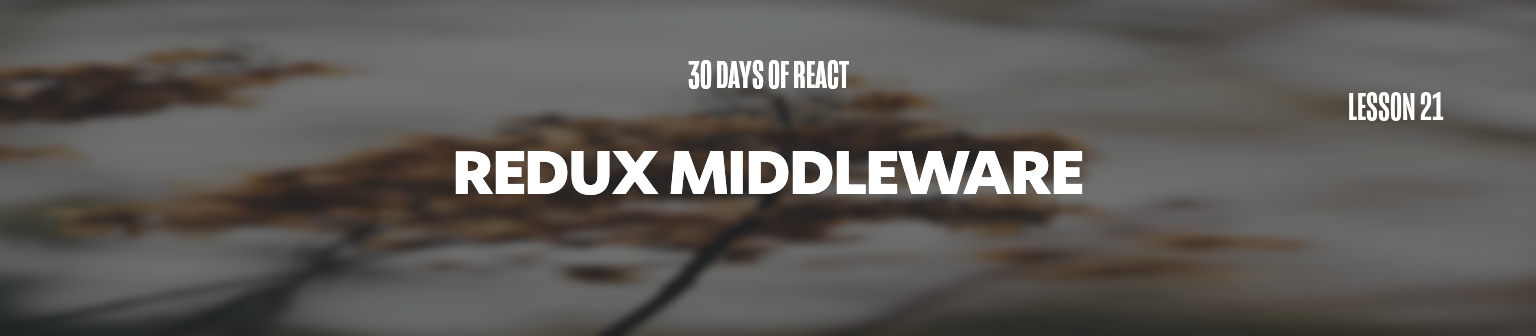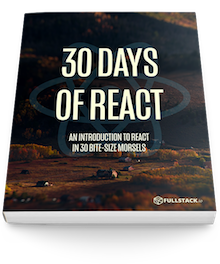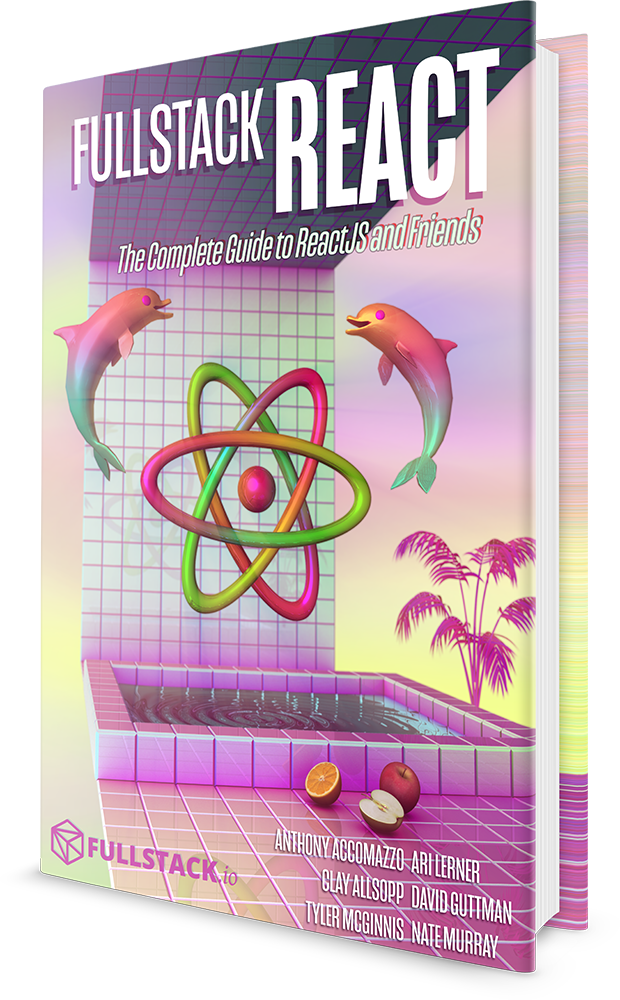Today, we're looking at the Redux method of managing complex state changes in our code using Redux middleware.
Yesterday we connected the dots with Redux, from working through reducers, updating action creators, and connecting Redux to React components. Redux middleware unlocks even more power which we'll touch on today.
Redux middleware
Middleware generally refers to software services that "glue together" separate features in existing software. For Redux, middleware provides a third-party extension point between dispatching an action and handing the action off to the reducer:
[ Action ] <-> [ Middleware ] <-> [ Dispatcher ]
Examples of middleware include logging, crash reporting, routing, handling asynchronous requests, etc.
Let's take the case of handling asynchronous requests, like an HTTP call to a server. Middleware is a great spot to do this.
Our API middleware
We'll implement some middleware that will handle making asynchronous requests on our behalf.
Middleware sits between the action and the reducer. It can listen for all dispatches and execute code with the details of the actions and the current states. Middleware provides a powerful abstraction. Let's see exactly how we can use it to manage our own.
Continuing with our currentTime redux work from yesterday, let's build our middleware to fetch the current time from the server we used a few days ago to actually GET the time from the API service.
Before we get too much further, let's pull out the currentTime work from the rootReducer in the reducers.js file out to it's own file. We left the root reducer in a state where we kept the currentTime work in the root reducer. More conventionally, we'll move these in their own files and use the rootReducer.js file (which we called reducers.js) to hold just the main combination reducer.
First, let's pull the work into it's own file in redux/currentTime.js. We'll export two objects from here (and each reducer):
initialState- the initial state for this branch of the state treereducer- this branch's reducer
import * as types from './types';
export const initialState = {
currentTime: new Date().toString(),
}
export const reducer = (state = initialState, action) => {
switch(action.type) {
case types.FETCH_NEW_TIME:
return { ...state, currentTime: action.payload}
default:
return state;
}
}
export default reducer
With our currentTime out of the root reducer, we'll need to update the reducers.js file to accept the new file into the root reducer. Luckily, this is pretty easy:
import { combineReducers } from 'redux';
import * as currentUser from './currentUser';
import * as currentTime from './currentTime';
export const rootReducer = combineReducers({
currentTime: currentTime.reducer,
currentUser: currentUser.reducer,
})
export const initialState = {
currentTime: currentTime.initialState,
currentUser: currentUser.initialState,
}
export default rootReducer
Lastly, let's update the configureStore function to pull the rootReducer and initial state from the file:
import { rootReducer, initialState } from './reducers'
// ...
export const configureStore = () => {
const store = createStore(
rootReducer,
initialState,
);
return store;
}
Back to middleware
Middleware is basically a function that accepts the store, which is expected to return a function that accepts the next function, which is expected to return a function which accepts an action. Confusing? Let's look at what this means.
The simplest middleware possible
Let's build the smallest middleware we possibly can to understand exactly what's happening and how to add it to our stack.
Let's create our first middleware.
Now the signature of middleware looks like this:
// src/redux/loggingMiddleWare.js
const loggingMiddleware = (store) => (next) => (action) => {
// Our middleware
}
export default loggingMiddleware;
Befuddled about this middleware thing? Don't worry, we all are the first time we see it. Let's peel it back a little bit and destructure what's going on. That loggingMiddleware description above could be rewritten like the following:
const loggingMiddleware = function(store) {
// Called when calling applyMiddleware so
// our middleware can have access to the store
return function(next) {
// next is the following action to be run
// after this middleware
return function(action) {
// finally, this is where our logic lives for
// our middleware.
}
}
}
We don't need to worry about how this gets called, just that it does get called in that order. Let's enhance our loggingMiddleware so that we do actually log out the action that gets called:
const loggingMiddleware = (store) => (next) => (action) => {
// Our middleware
console.log(`Redux Log:`, action)
// call the next function
next(action);
}
Our middleware causes our store to, when every time an action is called, we'll get a console.log with the details of the action.
In order to apply middleware to our stack, we'll use this aptly named applyMiddleware function as the third argument to the createStore() method.
import { createStore, applyMiddleware } from 'redux';
To apply middleware, we can call this applyMiddleware() function in the createStore() method. In our src/redux/configureStore.js file, let's update the store creation by adding a call to applyMiddleware():
// ...
import loggingMiddleware from "./loggingMiddleware";
// ...
const store = createStore(
rootReducer,
initialState,
applyMiddleware(
loggingMiddleware,
)
);
Now our middleware is in place. Open up the console in your browser to see all the actions that are being called for this demo. Try clicking on the Update button with the console open...
As we've seen, middleware gives us the ability to insert a function in our Redux action call chain. Inside that function, we have access to the action, state, and we can dispatch other actions.
We want to write a middleware function that can handle API requests. We can write a middleware function that listens only to actions corresponding to API requests. Our middleware can "watch" for actions that have a special marker. For instance, we can have a meta object on the action with a type of 'api'. We can use this to ensure our middleware does not handle any actions that are not related to API requests:
// src/redux/apiMiddleware.js
const apiMiddleware = store => next => action => {
if (!action.meta || action.meta.type !== 'api') {
return next(action);
}
// This is an api request
}
export default apiMiddleware
If an action does have a meta object with a type of 'api', we'll pick up the request in the apiMiddleware.
Let's convert our fetchNewTime() actionCreator to include these properties into an API request. Let's open up the actionCreators redux module we've been working with (in src/redux/actionCreators.js) and find the fetchNewTime() function definition.
Let's pass in the URL to our meta object for this request. We can even accept parameters from inside the call to the action creator:
const host = 'https://andthetimeis.com'
export const fetchNewTime = (timezone = 'pst', str='now') => ({
type: types.FETCH_NEW_TIME,
payload: new Date().toString(),
meta: {
type: 'api',
url: host + '/' + timezone + '/' + str + '.json'
}
})
When we press the button to update the time, our apiMiddleware will catch this before it ends up in the reducer. For any calls that we catch in the middleware, we can pick apart the meta object and make requests using these options. Alternatively, we can just pass the entire sanitized meta object through the fetch() API as-is.
The steps our API middleware will have to take:
- Find the request URL and compose request options from meta
- Make the request
- Convert the request to a JavaScript object
- Respond back to Redux/user
Let's take this step-by-step. First, to pull off the URL and create the fetchOptions to pass to fetch(). We'll put these steps in the comments in the code below:
const apiMiddleware = store => next => action => {
if (!action.meta || action.meta.type !== 'api') {
return next(action);
}
// This is an api request
// Find the request URL and compose request options from meta
const {url} = action.meta;
const fetchOptions = Object.assign({}, action.meta);
// Make the request
fetch(url, fetchOptions)
// convert the response to json
.then(resp => resp.json())
.then(json => {
// respond back to the user
// by dispatching the original action without
// the meta object
let newAction = Object.assign({}, action, {
payload: json.dateString
});
delete newAction.meta;
store.dispatch(newAction);
})
}
export default apiMiddleware
We have several options for how we respond back to the user in the Redux chain. Personally, we prefer to respond with the same type the request was fired off without the meta tag and placing the response body as the payload of the new action.
In this way, we don't have to change our redux reducer to manage the response any differently than if we weren't making a request.
We're also not limited to a single response either. Let's say that our user passed in an onSuccess callback to be called when the request was complete. We could call that onSuccess callback and then dispatch back up the chain:
const apiMiddleware = store => next => action => {
if (!action.meta || action.meta.type !== 'api') {
return next(action);
}
// This is an api request
// Find the request URL and compose request options from meta
const {url} = action.meta;
const fetchOptions = Object.assign({}, action.meta);
// Make the request
fetch(url, fetchOptions)
// convert the response to json
.then(resp => resp.json())
.then(json => {
if (typeof action.meta.onSuccess === 'function') {
action.meta.onSuccess(json);
}
return json; // For the next promise in the chain
})
.then(json => {
// respond back to the user
// by dispatching the original action without
// the meta object
let newAction = Object.assign({}, action, {
payload: json.dateString
});
delete newAction.meta;
store.dispatch(newAction);
})
}
The possibilities here are virtually endless. Let's add the apiMiddleware to our chain by updating it in the configureStore() function:
import { createStore, applyMiddleware } from 'redux';
import { rootReducer, initialState } from './reducers'
import loggingMiddleware from './loggingMiddleware';
import apiMiddleware from './apiMiddleware';
export const configureStore = () => {
const store = createStore(
rootReducer,
initialState,
applyMiddleware(
apiMiddleware,
loggingMiddleware,
)
);
return store;
}
export default configureStore;
Notice that we didn't have to change any of our view code to update how the data was populated in the state tree. Pretty nifty, eh?
This middleware is pretty simplistic, but it's a good solid basis for building it out. Can you think of how you might implement a caching service, so that we don't need to make a request for data we already have? How about one to keep track of pending requests, so we can show a spinner for requests that are outstanding?
Awesome! Now we really are Redux ninjas. We've conquered the Redux mountain and are ready to move on to the next step. Before we head there, however... pat yourself on the back. We've made it through week 3!